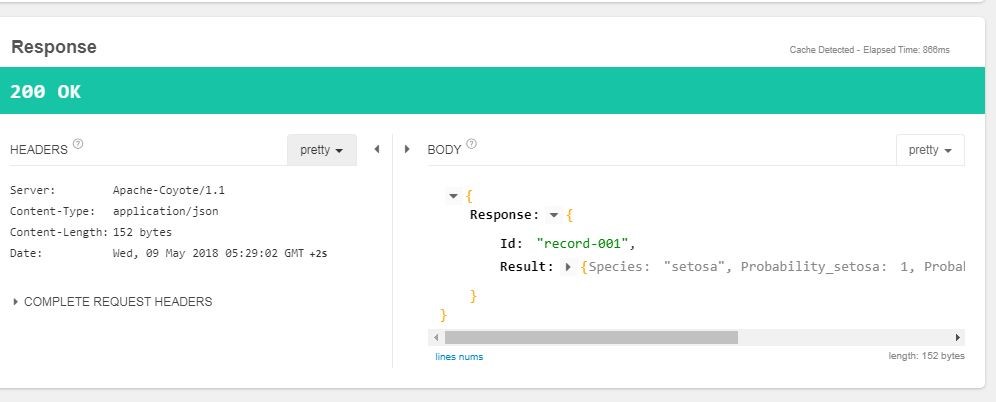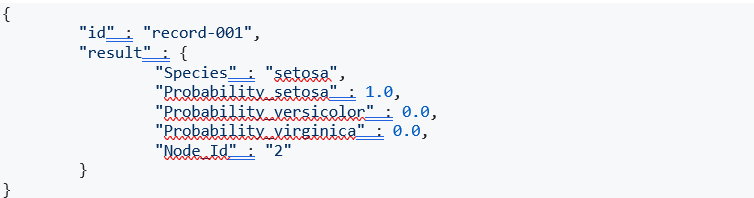1.Get Started
This guide provides you information about how to get started for on-prem as well as on cloud platforms like Google Cloud.
2.Google Cloud Marketplace
Dive Lite version is available on Google Cloud Marketplace. For on prem and/or other versions of the software please reach out to the support team.
2.1.License
END — USER LICENSE AGREEMENT
PLEASE READ THE FOLLOWING TERMS OF SERVICE (THE “AGREEMENT“) CAREFULLY BEFORE ACCESSING, INSTALLING, OR OTHERWISE USING THE ALPHANER PRODUCTS AND/OR SERVICES. CUSTOMER MAY NOT — USE THE PRODUCTS AND/OR SERVICES UNTIL CUSTOMER ACCEPTS THE TERMS OF THIS AGREEMENT. CUSTOMER AGREES TO BE BOUND BY THESE TERMS OF SERVICE BY USING THE PRODUCTS AND/OR SERVICES, OR OTHERWISE ACCESSING OR USING THE PRODUCTS AND/OR SERVICES. PLEASE MAINTAIN A COPY OF THIS EULA FOR CUSTOMER’S RECORDS.
This End User License Agreement (the “EULA” or “Agreement”) is by and between Alphaner, LLC and/or its designated agents, assigns, affiliate entities and/or master licensors and distributors (“Alphaner,” “We,” or “Us”) on one part, and the individual or entity that purchased the software in a Google cloud services virtual machine instance and is using the Material described herein (“Customer,” “End User(s),” or “You”) on the second part. This Agreement describes Customer’s right to only access and use the Alphaner Dive Software Platform (the “Product”) and/or access the Product as a Service (the Product(s) and Service(s) are collectively referred to as the “Materials”) via the Google Cloud Platform Marketplace (hereinafter referred to as the “Cloud Service Provider”). The Material is provided to Customer under the terms and conditions of this Agreement and according to provisions determined from time to time by the Cloud Service Provider to You. Alphaner shall not in any way be liable for the Material and/or Marketplace provided by the Cloud Service Provider to You.
License Grant. Subject to the terms and conditions of this Agreement, Alphaner grants to Customer a limited, non-exclusive, non-transferable, non-sublicensable, non-assignable license to use the Material (as well as any related documentation, instructions, or other written materials) for internal business purposes and not for resale, sublicense, leasing, or providing hosted services to third-parties. The license granted hereunder shall permit Customer to use one instance of the Material per license purchased. Notwithstanding the foregoing, Alphaner acknowledges that certain components of the Software may be covered by so-called “open source” software licenses (“Open Source Components”). Alphaner will provide a list of Open Source Components for a particular version of the Software upon Customer’s request. To the extent required by the licenses covering Open Source Components, the terms of such licenses will apply in lieu of the terms of this Agreement, and Alphaner hereby represents that only Open Source Components with licenses that intend to grant permissions no less broad than the license granted in this Section 1 are included in the Software. To the extent which the licenses applicable to an Open Source Component prohibit any of the restrictions in this Agreement with respect to such Open Source Component, such restrictions will not apply solely with respect to said Open Source Component.
2. Payments. Cloud Service Provider will send Customer an invoice for any expenses, taxes and other amounts for which Customer is responsible. Customer should adhere to the payment terms as extended by the Cloud Service Provider. Delinquency on your payment obligations will result in a breach of this agreement.
3. Limitations on Reproduction, Duplication, Distribution, Sublicensing, and Modification. Customer may not: (a) use, display, perform, distribute, reproduce, copy, or otherwise duplicate the Material or any part thereof except as provided in this Agreement; (b) sell, license, sublicense, lend, rent, or lease the Material; or (c) translate or modify the Material or create derivative works based upon the Material.
4. Customer and Technical Support. Alphaner has no obligation under the terms of this Agreement to provide support or maintenance services in connection with the Material. Notwithstanding, Alphaner may elect to provide certain support to its customers from time to time, as it deems appropriate. Any such provision of support services shall not create any obligation of continued support or represent a waiver of this Paragraph 4 of the End User License Agreement.
5. Ownership. Customer acknowledges and agrees that the Material and all related items provided to him or her hereunder contain valuable copyrighted material, trademarks, trade dress, service marks, trade secrets, and proprietary and confidential information of Alphaner and/or its licensors, and that Alphaner and/or its licensors shall own and retain all applicable copyrights, trademarks, service marks, trade dress, trade secrets, and other intellectual and property rights in the Material and all related items provided hereunder, including any enhancements thereto or derivative works thereof, whether or not authorized. It is expressly understood and agreed that no title to, or ownership of, any part of the Material or any related items provided hereunder, including any enhancements thereto or derivative works thereof, is hereby transferred to Customer. All graphics, logos, service marks, and trade names, including third party names, product names, and brand names (collectively, the “Marks”) relating to the Material are the trademarks of Alphaner, its affiliated entities, or its licensors. Customer are prohibited from using any Marks without the prior written permission of Alphaner. Alphaner reserves all rights related to the Marks not expressly granted in this Agreement. Customer further acknowledges Alphaner’s copyrights in all graphics and illustrations contained in the Material as well as in the Material’s user interface and all elements of its look and feel.
6. Limitations on Reverse Engineering. Customer may not copy, reproduce, disassemble, reverse engineer, decompile, or create derivative works from the Material, or in any other way alter, translate, modify, or adapt the Material, except to the extent such restriction is expressly prohibited by applicable law; only to the extent that such activity is expressly permitted by applicable law notwithstanding this limitation.
7. Limitations on Use. Customer and Users may not use the Material except as expressly permitted under this License Agreement, including the requirements provided by applicable U.S. intellectual property laws and U.S. copyright laws. Any routine and/or systematic redistribution of any portion of the Material or the copyright or trademark material contained therein is expressly prohibited. Furthermore, Customer shall not, nor shall he, she, or they permit others to do any of the following: (a) sell, distribute, transmit, or otherwise provide access or use to any person not authorized by this License; (b) store any Product in any information storage and retrieval system which provides access to persons not authorized by this License or provides concurrent usage by any individual or entity other than those authorized by this License; (c) lend, rent, sublicense, lease, or assign any License to the Material to any person other than Customer; or (d) make use of the Internet or an Intranet to provide access to the Material through any local or wide area networks, timesharing services, multiple site arrangements, or other forums which permit multiple simultaneous access or distribution other than provided by this Agreement. Any access to or use of the Material (or any part thereof) by persons or other users who are not authorized by Customer and this Agreement is specifically prohibited.
8. Term and Termination. The term (“Term”) means the duration of this Agreement commencing on the date that Customer orders for use of the Product or Services via Cloud Service Provider and continuing until the end of the applicable period as designated by Customer. The right to use Material granted to Customer by this Agreement will terminate automatically with immediate effect, when (i) Customer delete thes resources related to Material from Customer’s Google Cloud Platform Project or (ii) Customer’s agreement with the Cloud Service Provider according to which Customer may use the Service and Market Place is terminated, cancelled or expired, whichever occurs first. The right to use Material granted by this Agreement will terminate automatically without or with notice (whichever occurs first) with immediate effect, if Customer fails to comply with any term or condition of this Agreement. The following provisions will survive the expiration or termination of this Agreement: Sections 3, 4, 5, and 6.
Alphaner, at its own discretion may terminate this Agreement if (i) Customer breaches any term or condition of this Agreement, including the failure to make timely payment of any fees due to Alphaner and or Cloud Service Provider (ii) Customer use of the Material poses security risk to Alphaner or any third party. Upon termination, all payment obligations of Customer due through the date of termination shall be then due and payable, Alphaner may revoke the License granted to Customer, and Alphaner may immediately prohibit Customer’s use and access to the Material and there will be no refund and/or any other compensation to Customer because of any termination, cancellation or expiration of this Agreement.
9. Disclaimer of Warranty; Limit of Liability; Indemnity.
- ALPHANER MAKES NO REPRESENTATIONS ABOUT THE MATERIAL AND IS PROVIDING THE MATERIAL TO CUSTOMER “AS IS” AND “WITH ALL FAULTS” AND WITHOUT WARRANTY OF ANY KIND. ALPHANER EXPRESSLY DISCLAIMS ALL WARRANTIES, EXPRESS OR IMPLIED, INCLUDING ALL WARRANTIES OF MERCHANTABILITY OR FITNESS FOR A PARTICULAR PURPOSE, AS WELL AS ANY WARRANTIES ALLEGED TO HAVE ARISEN FROM CUSTOM, USAGE, OR A COURSE OF DEALINGS BETWEEN THE PARTIES. TO THE MAXIMUM EXTENT PERMITTED BY LAW, AND NOTWITHSTANDING ANYTHING TO THE CONTRARY CONTAINED HEREIN, ALPHANER SHALL NOT BE LIABLE TO CUSTOMER OR ANY END — USER FOR ANY CONSEQUENTIAL, INCIDENTAL, INDIRECT, OR SPECIAL DAMAGES, INCLUDING (WITHOUT LIMITATION) DAMAGES ARISING OUT OF OR IN CONNECTION WITH ANY LOSS OF PROFIT, INTERRUPTION OF SERVICE OR LOSS OF BUSINESS OR ANTICIPATORY PROFITS, LOSS OF DATA, DAMAGE TO, OR ALTERATION OF DATA OR DATA FILES DUE TO ANY CA– USE AND THE RESULTING DAMAGES AND EXPENSES INCURRED, SUCH AS EXPENSES BASED ON THE RE-CREATION OF DATA FILES, BUSINESS INTERUPTION OR OTHER PECUNIARY LOSS OR FAILURE TO PROVIDE SUPPORT SERVICES OR OTHERWISE ARISING FROM THIS AGREEMENT EVEN IF ALPHANER HAS BEEN APPRISED OF THE LIKELIHOOD OF SUCH DAMAGES. THE ENTIRE LIABILITY OF ALPHANER AND/OR ANY OF ITS SUPPLIERS/LICENSORS UNDER ANY PROVISION OF THIS AGREEMENT AND YOUR EXCLUSIVE REMEDY SHALL BE LIMITED TO THE GREATER AMOUNT PAID BY YOU FOR ALPHANER SOFTWARE UNDER THIS AGREEMENT DURING THREE (3) MONTHS PRIOR TO THE EVENT GIVING RISE TO LIABILITY OR ONE HUNDRED (US$100.00) US DOLLARS, WHICHEVER IS LOWER. THE NATURE OF THE LIABILITY, THE NUMBER OF CLAIMS OR SUITS OR THE NUMBER OF PARTIES WITHIN YOUR ENTERPRISE THAT ACCEPTED THE TERMS OF THIS AGREEMENT SHALL NOT ENLARGE OR EXTEND THIS LIMIT. THE LIMITATIONS, EXCLUSIONS, AND DISCLAIMERS STATED IN THIS AGREEMENT WILL APPLY TO THE MAXIMUM EXTENT PERMITTED BY APPLICABLE LAW, EVEN IF ANY ABOVE STATED REMEDY FAILS OF ITS ESSENTIAL PURPOSE. IT IS EXPRESSLY UNDERSTOOD AND AGREED BY YOU THAT ALPHANER SHALL NOT IN ANYWAY BE LIABLE FOR THE SERVICE AND/OR MARKET PLACE PROVIDED BY THE CLOUD SERVICE PROVIDER TO YOU.
- Customer agrees to defend, indemnify, and hold harmless Alphaner (and its subsidiaries, affiliates, officers, employees, and directors) from any and all third party claims, liabilities, damages, and/or costs (including attorneys’ fees) due to or arising directly out of Customer’s (or any end user’s): use of the Product or Service; violation of this Agreement; unauthorized use or known breach of security; or infringement or violation, of any intellectual property or other right of any person or entity related to the Customer’s Content.
10. Confidentiality. The parties acknowledge and agree that any and all confidential information and materials of and relating to the business of the party disclosing confidential material (“Disclosing Party”) from which the Disclosing Party (or a customer or potential customer of the Disclosing Party) derives actual or potential economic value constitute the Disclosing Party’s (or the Disclosing Party’s customers’ or potential customers’) confidential and proprietary information and/or trade secrets (such confidential and proprietary information and/or trade secrets referred to herein as the “Confidential Information”). The parties’ “Confidential Information” includes the following: (a) Company’s source code and planned Products; (b) Customer’s data and documents and Customers’ client’s data and documents; and (c) the identities of the parties’ customers and potential customers. Notwithstanding any other provisions of this Agreement, Confidential Information shall not include: (a) information which is, or subsequently becomes, within the knowledge of the public generally through no fault of the party receiving confidential material (“Recipient”); (b) information which Recipient can substantiate by written documentation was known to it at the time of receipt; or (c) information which is subsequently obtained lawfully from a third party who had obtained the information free of any confidentiality obligations. The parties agree that they will keep any and all of the Confidential Information that the Disclosing Party provides in confidence and not use it or disclose it to any other person or entity except as reasonably required for the purposes for which the Disclosing Party has allowed Recipient to have the Confidential Information. With respect to all such information, Recipient will exercise the same degree of care to protect Confidential Information provided by Disclosing Party that Recipient exercises with respect to protecting its own confidential information and in no event less than reasonable care. In this regard Recipient will make sure that any of its employees, subcontractors or others who receive any of the Confidential Information provided by Disclosing Party are bound by written agreement not to disclose or use such information other than as Recipient is permitted to disclose or use it herein. In the event that any of the information referred to hereinabove, and other information is disclosed that, is confidential but does not constitute a trade secret under Georgia law, such confidential information, constituting a trade secret shall be subject to the restrictions provided for herein for no longer than two (2) years from the date such information is disclosed to the other party. Notwithstanding the foregoing, in the event that Recipient receives a subpoena or other validly issued administrative or judicial process requesting any of the documents or other materials or other disclosure of any of the Confidential Information, Recipient shall promptly notify Disclosing Party and tender to Disclosing Party the defense of such demand. Unless the demand shall be timely limited, quashed, or extended, Recipient shall thereafter be entitled to comply with that demand to the extent required by law. If requested by Disclosing Party, Recipient shall cooperate, at Disclosing Party’s expense, in the defense of such demand.
11. Miscellaneous Provisions.
(a) Notices. All notices shall be in writing and shall be delivered, faxed, emailed or sent by registered or certified mail, postage fully prepaid, with a copy sent by ordinary mail. The following address, shall be used for these purposes:
Alphaner, LLC,
410 Peachtree Parkway Suite 4245
Cumming, GA 30041
(b) Governing Law; Jurisdiction; Dispute Resolution. This Agreement shall be governed by and construed under the laws of the USA, and to the extent no federal law applies, the laws of the State of Georgia, USA. Forum, jurisdiction, and venue shall be determined in accordance with such law. Customer hereby agrees that the exclusive jurisdiction for any legal proceeding arising from or in connection with this Agreement shall be in the Court of and/or for Forsyth County, Georgia, USA and Customer hereby agrees to submit to the jurisdiction and venue in said courts. If permitted by applicable law, Alphaner and Customer hereby expressly waive any right to a trial by jury and consent to a bench trial in the event of a dispute Alphaner and Customer agree to attempt to resolve any dispute by direct communication between representatives of each party who are authorized to finally resolve the dispute prior to filing any legal action against the other party. The party with the dispute must provide the written notice and must provide sufficient detail in the notice as to the nature of the problem and requested remedies so as to permit the party not invoking this clause to make good faith attempts to remedy the dispute. The United Nations Convention on International Sale of Goods, the application of which is expressly excluded, does not govern this Agreement.
- Transfer and Assignment. This Agreement and the rights and obligations under it are not assignable by Customer without the prior written approval of Alphaner, voluntarily or by operation of law. Any attempt by Customer to assign this Agreement without such approval shall be void.
- Survivability. The terms of the following Sections of this Agreement shall survive any cancellation, termination, or rescission: Sections 3, 4, 6, 7, 8, 9 and 10. In addition, any sections dealing with payment (to the extent any sums are owed after the Agreement is terminated) and any other provisions that by their sense and context the parties intend to have survive, shall survive the termination of this Agreement and any obligations hereunder for any reason.
- Severability and Waiver. In the event any provision of this Agreement is held to be unenforceable, the remaining provisions of this Agreement will remain in full force and effect, and the unenforceable provisions will be construed in accordance with applicable law as nearly as possible to reflect the original intention of the parties. The waiver of any breach or default of this Agreement will not constitute a waiver of any subsequent breach or default, and will not act to amend or negate the rights of the waiving party. Customer may not assign or delegate his or her obligations under this Agreement either in whole or in part without the prior written consent of Alphaner, and such consent may be withheld without consideration of reasonableness.
- Entire Agreement and Amendments. The Agreement constitutes the entire agreement between Alphaner and Customer with respect to the possession, installation, and use of the Material and supersedes all other (prior or contemporaneous) communications and proposals, whether electronic, oral, or non-electronic, between Alphaner and Customer regarding such
- Third Party Software. If the Material contains third party software, databases and/or data, Your use of any such third party software, databases and/or data will also be governed by any additional provisions associated with the third party software or any element thereof.
- Feedback Policy. Alphaner and/or its affiliates have a perpetual, non-exclusive, irrevocable license to use, reproduce, distribute or otherwise commercialize any Feedback (feature requests or modifications to the Software) that you voluntarily provide without the payment of any royalties or fees to you. Alphaner has no obligation to respond to Feedback or to incorporate Feedback into the Material.
- Data Backup & Security. Customer acknowledges that Alphaner does not come with built-in SSL packages. Customer further acknowledges that Alphaner has no control over security once Customer deploys the Material on Cloud Provider. As such, Customer agrees to be are solely responsible for maintaining appropriate data backups, employ SSL certificates and or advanced security protocols for data encryption while interacting with the Software via browser, and system restore points for your systems, and that Alphaner will have no responsibility for any damage or loss to such systems (including loss of data or access) arising from or relating to (a) any changes to the configuration, application settings, environment variables, registry, or other attributes of the systems (or any part of such systems) initiated through the software; or (b) installation of any software or third party software patches initiated through the software; or (c) security threats or data breach or exploitation caused by unauthorized users or hackers.
- Force Majeure. Except for failure to pay any sum due, neither party shall be held liable for any delay or failure in performance of any part of this Agreement from any cause beyond its control and without its fault or negligence, such as acts of God, acts of civil or military authority, current laws and regulations and changes thereto, embargoes, epidemics, war, terrorist acts, riots, insurrections, fires, explosions, earthquakes, nuclear accidents, floods, strikes, power blackouts, volcanic action, other major environmental disturbances, unusually severe weather conditions, inability to secure products or services of other persons or transportation facilities, or acts or omissions of transportation or telecommunications common carriers.
- Export Control. Each party shall comply with all obligations imposed on it under applicable law to control access to technical data and materials under the U.S. Export Laws and Regulations, or any foreign counterparts thereof, and shall adhere to such laws and regulations in handling and disclosing any technical data and materials received by it under this Agreement. By accepting this agreement, you confirm that you are not a resident or citizen of any country currently embargoed by the U.S. and that you are not otherwise prohibited from receiving the Material.
2.2.Tutorial Access on Google
3.On Prem
Prerequisite: If you have completed the get-started session and received an email with your credentials and dive server instance IP address
Follow the below steps to access the system for On prem solution:
- On Windows OS, open putty.
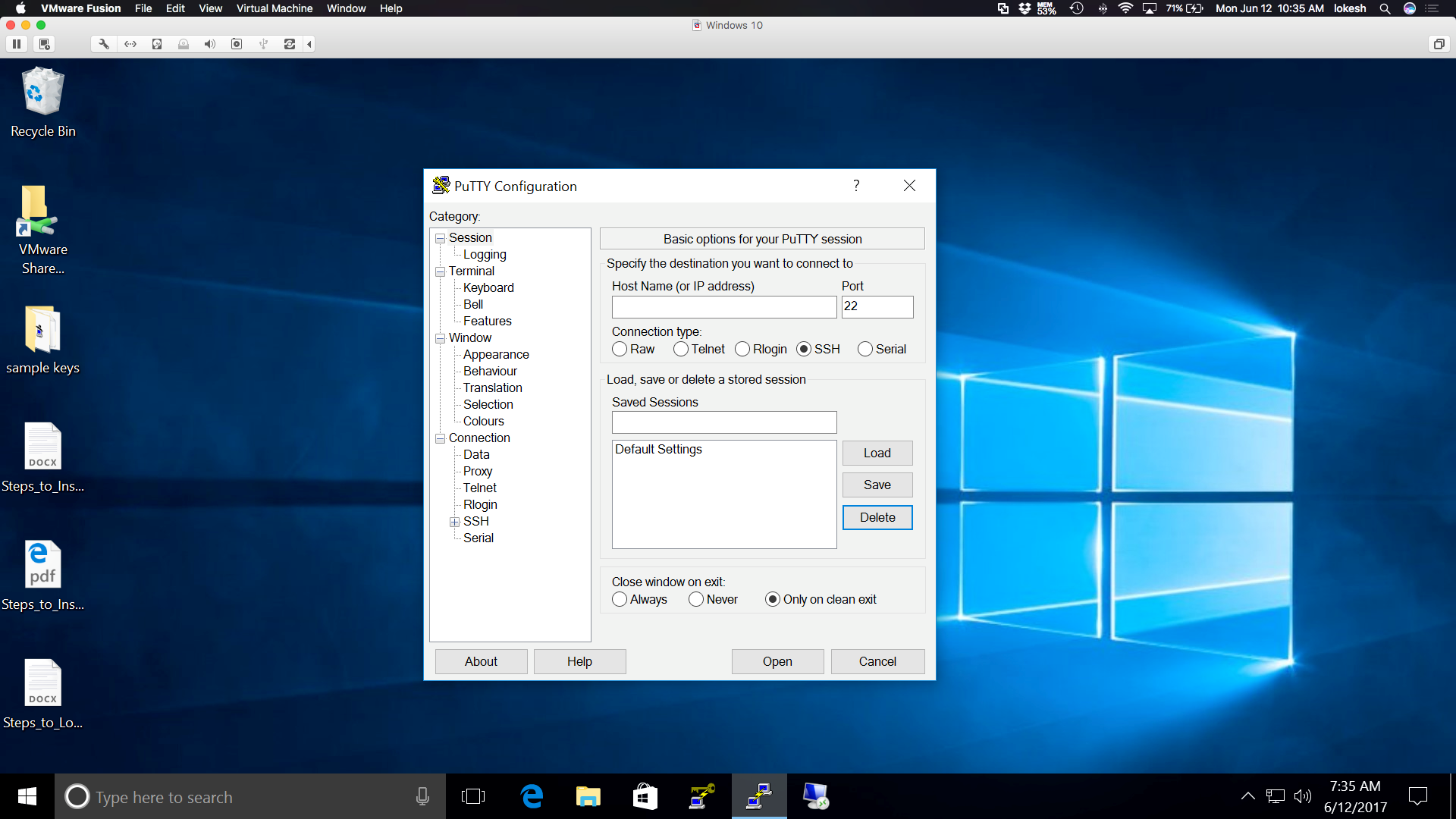
- Enter the hostname or IP address that was sent to you in the email. (default port is 22 and connection type is SSH). Enter a session_name (for ex., Dive_platform) and click on save to save the session.
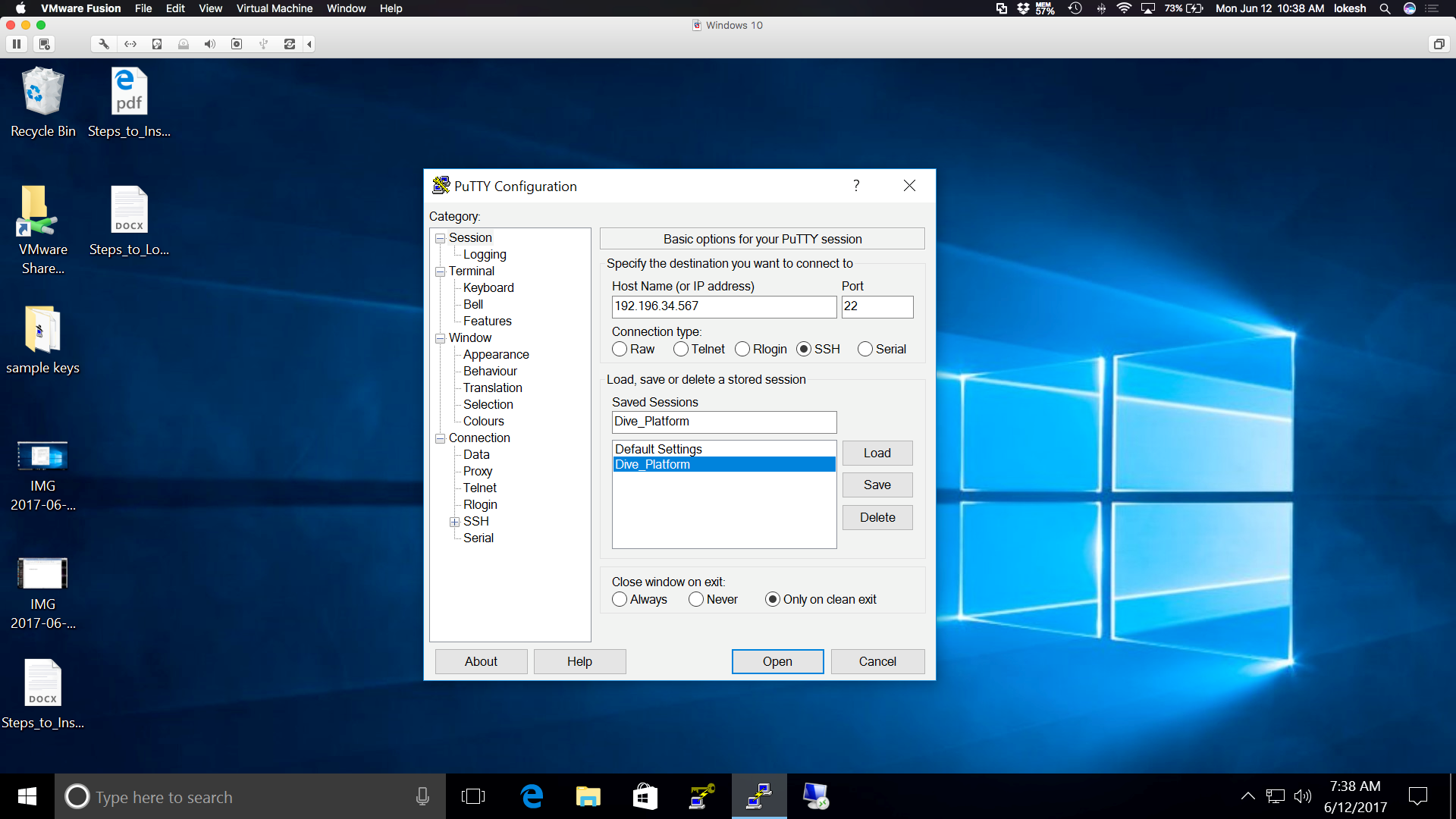
- On the left category sidebar, expand SSH. You will see options like below.
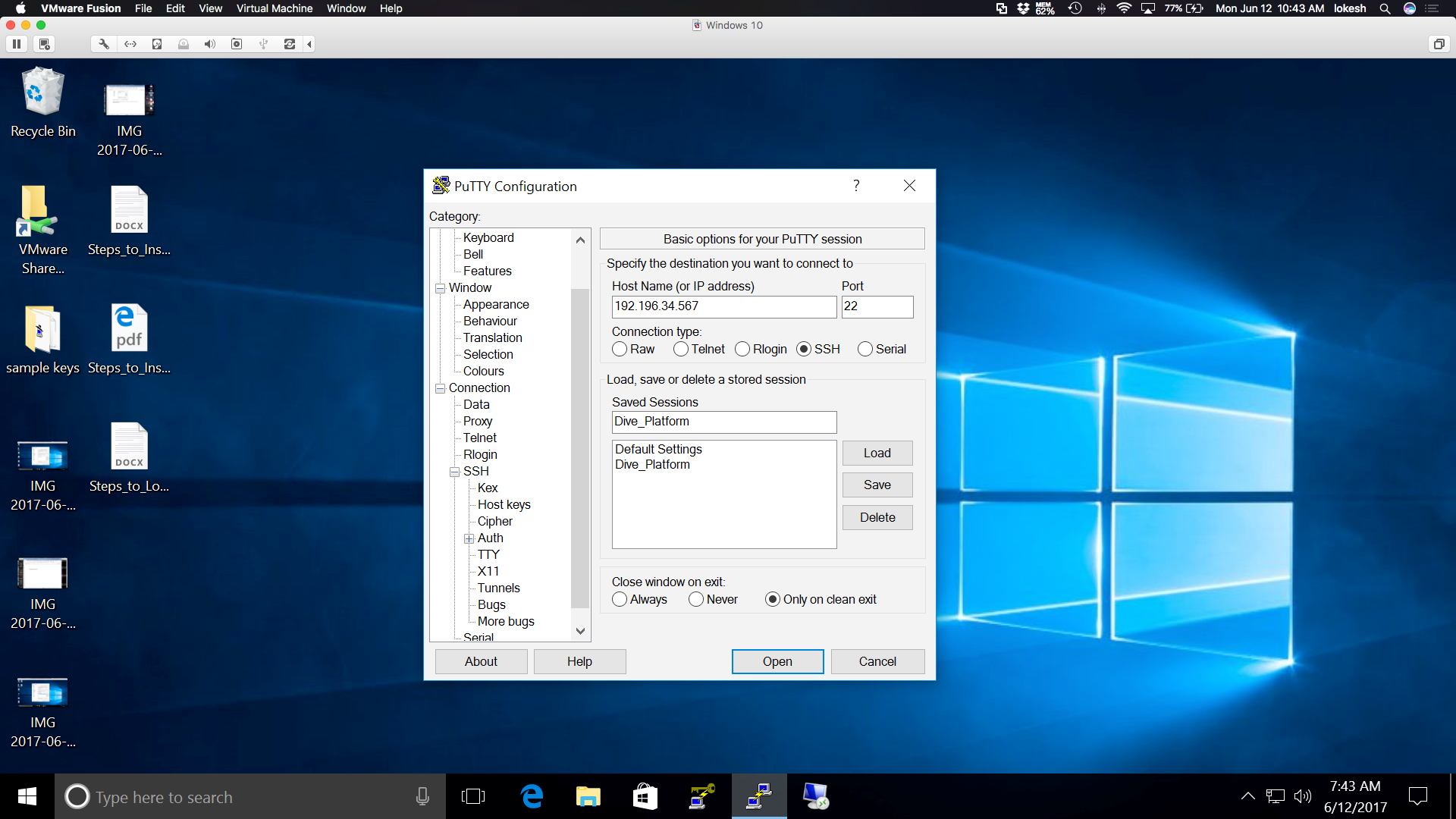
- Click on Auth. Click on Browse to upload your Private key file generated before.
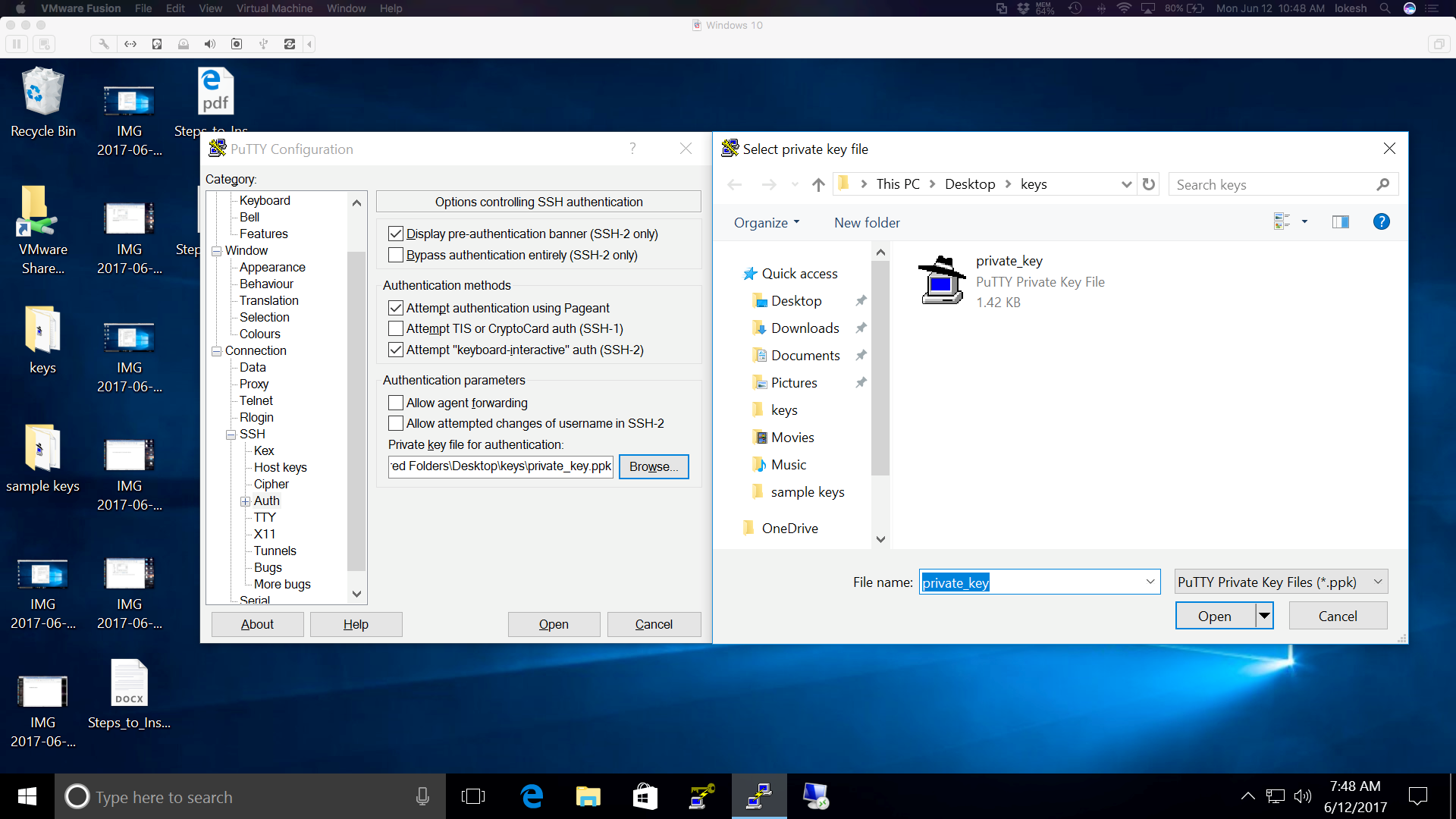
- On the left category sidebar, click on Tunnels.
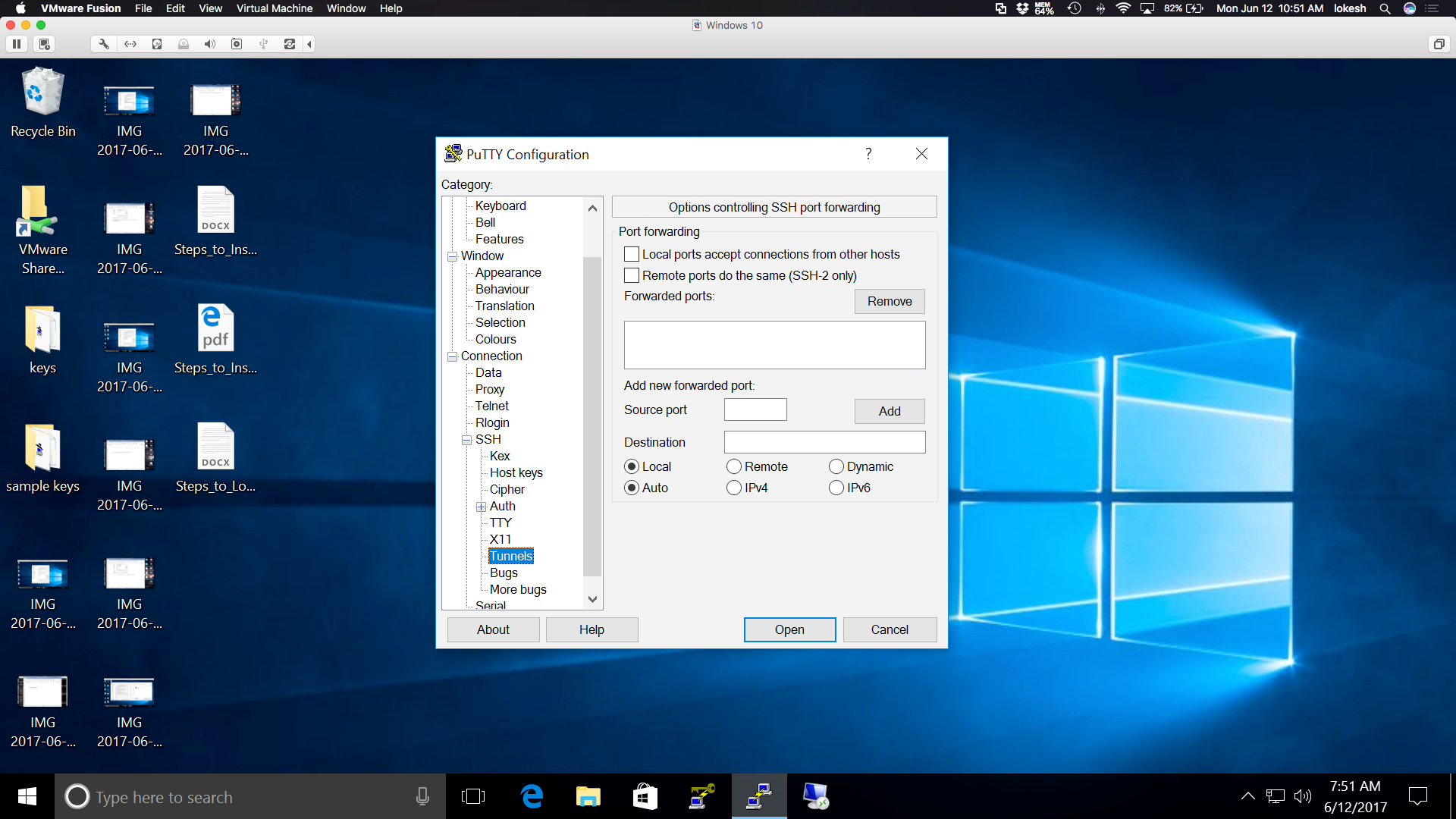
- Add source port as 3391(any port number) and destination port as localhost:3389 and click Add.
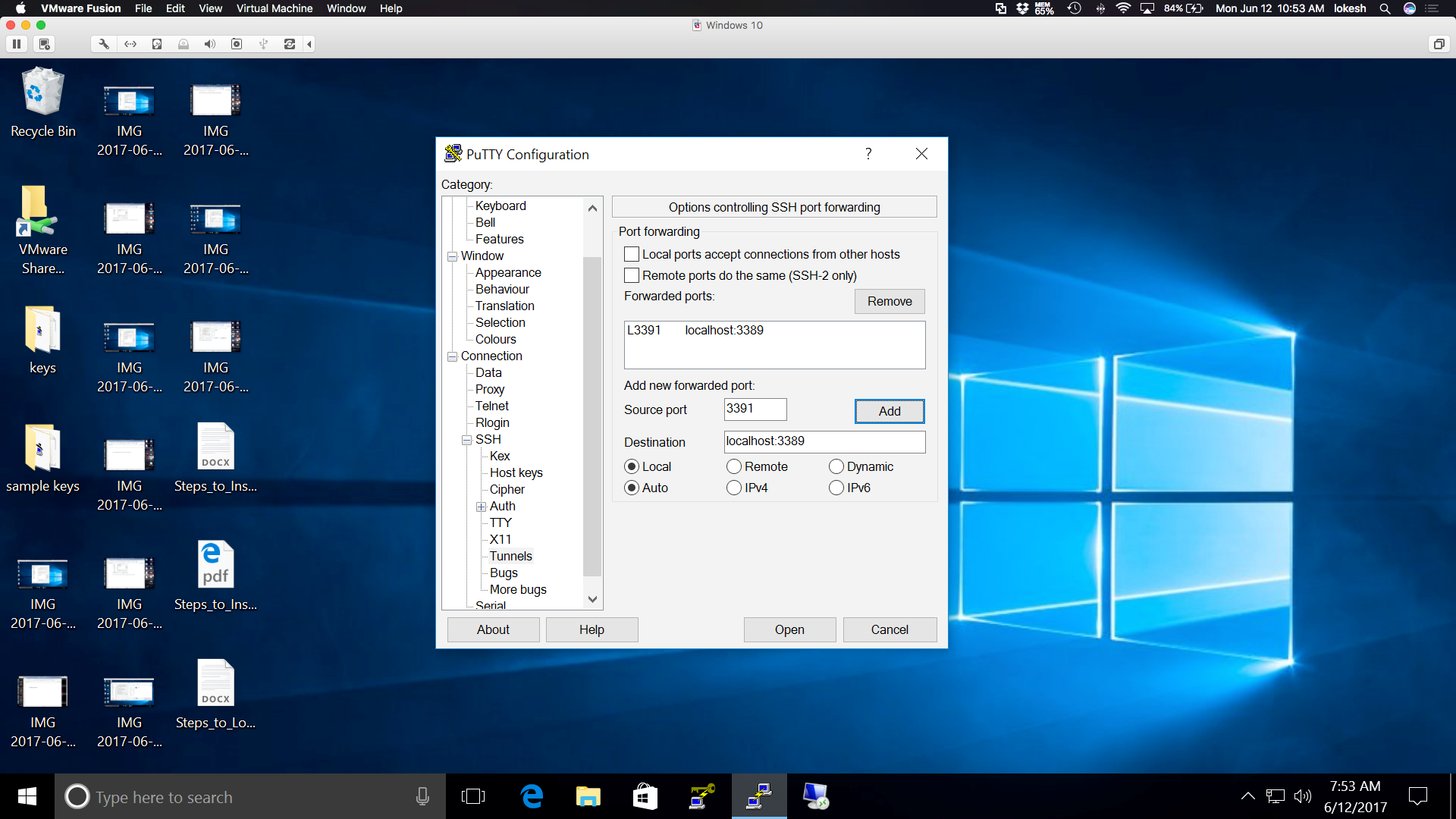
- On the left category sidebar, go to Session and click Save to save you settings.
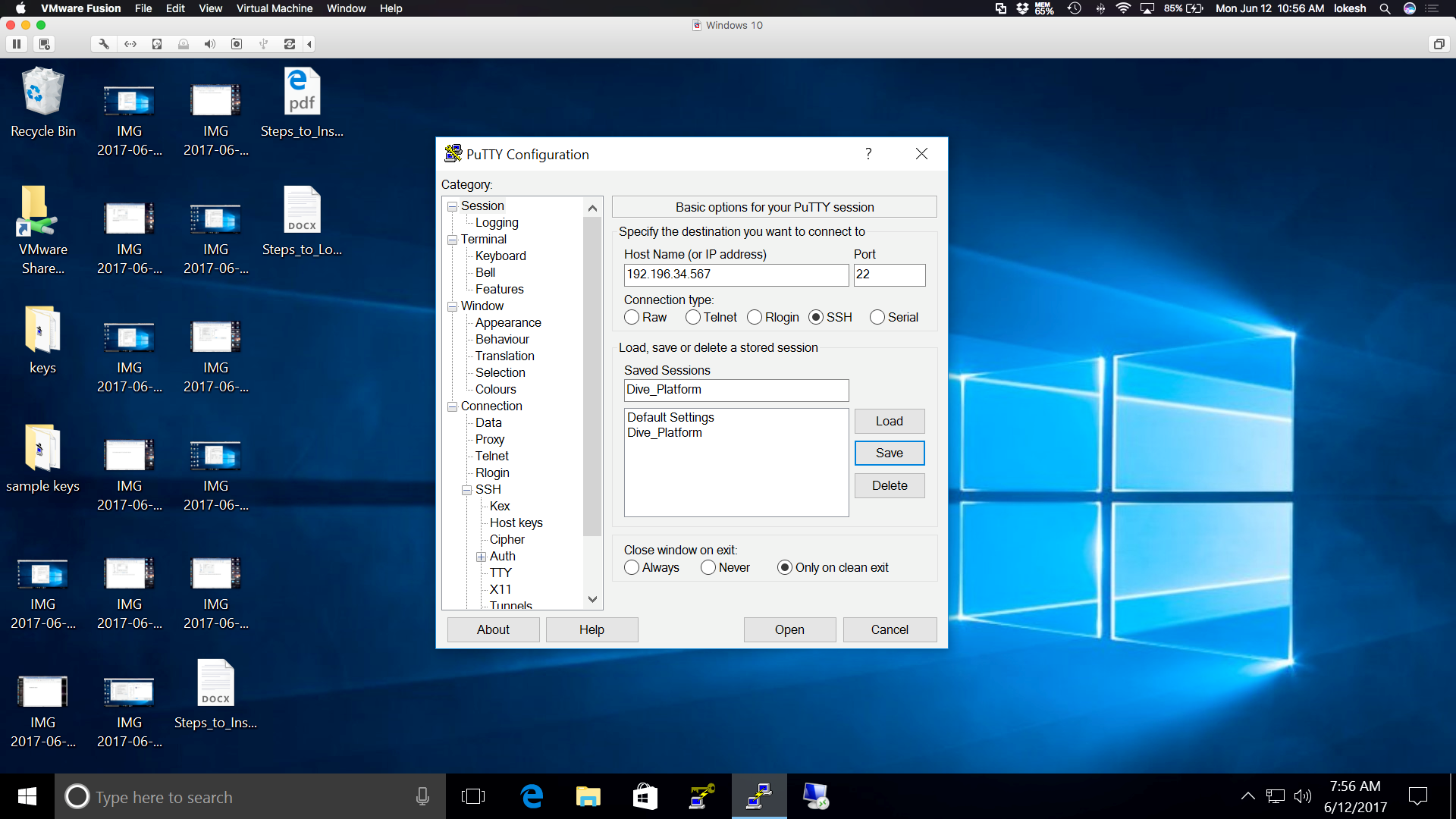
- Select the saved session (Dive_platform) and click on Open at the bottom to open a tunneled connection to the server.
- When the login window prompts, enter the username that you received in the email and hit enter.
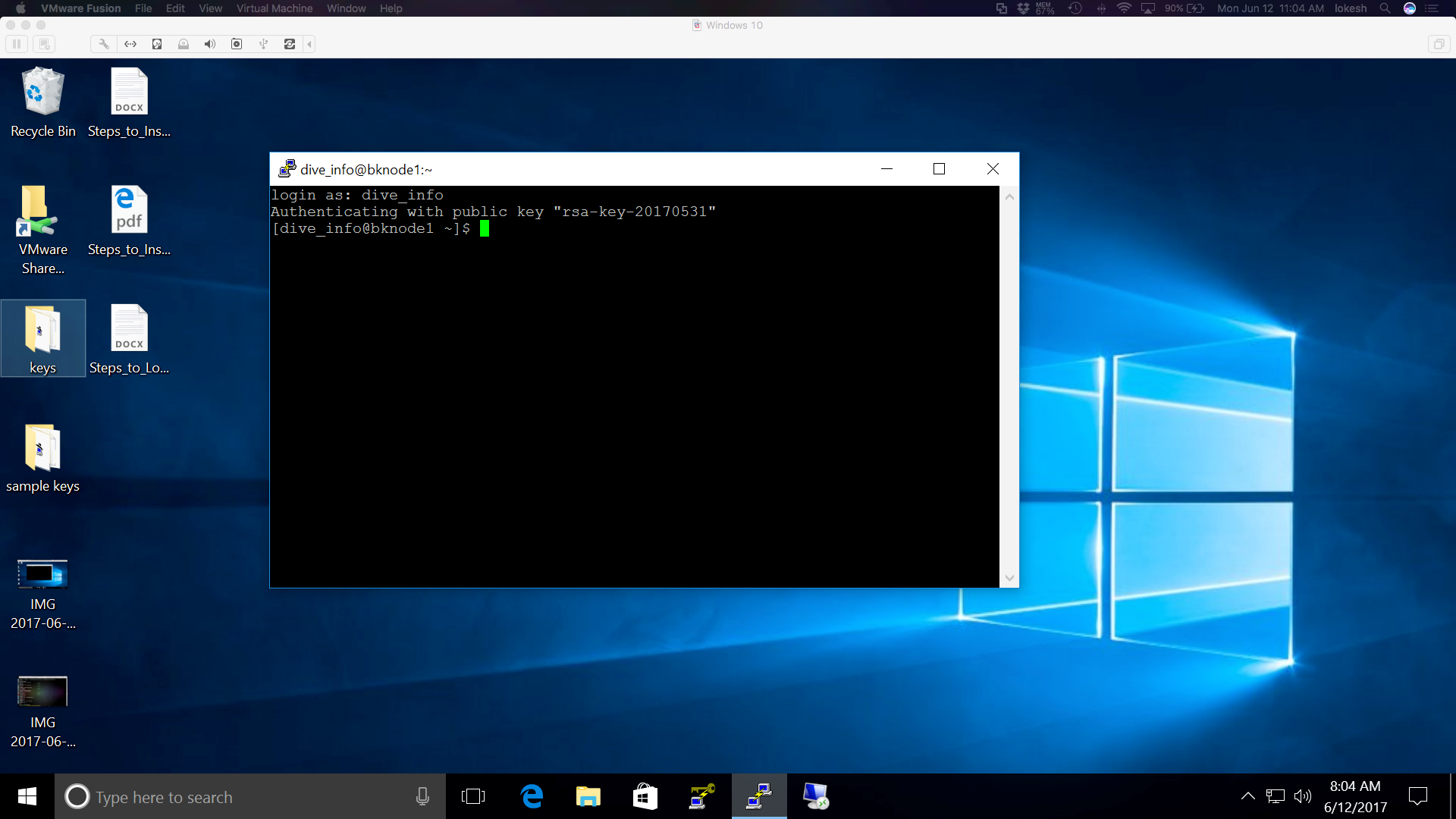
- Now you have successfully tunneled into the server.
- Open Remote Desktop Connection.
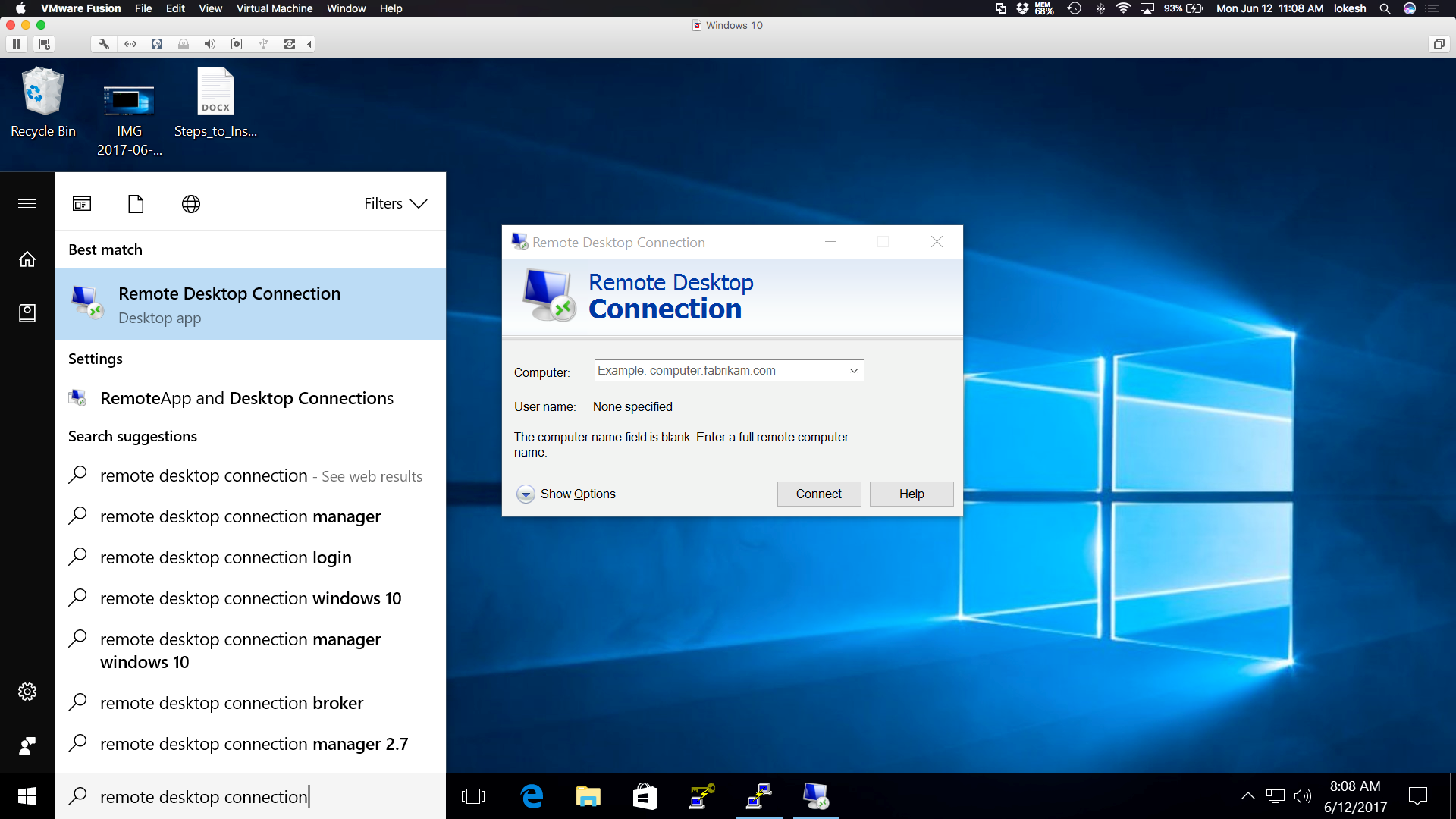
- Enter computer as localhost:3391 and hit connect.
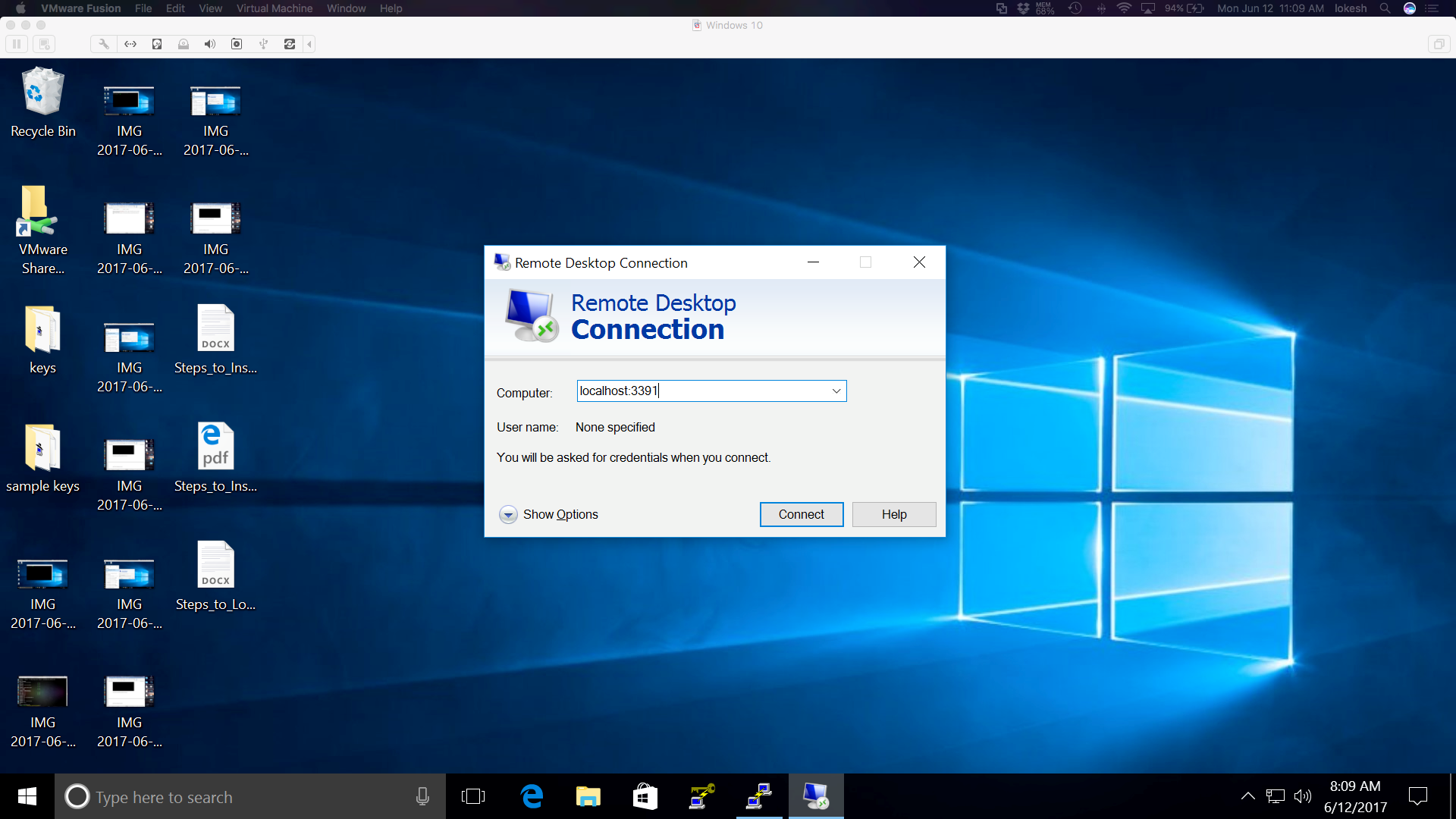
- It will prompt for a login window like below. Enter your username and password that you received in the email and click ok.
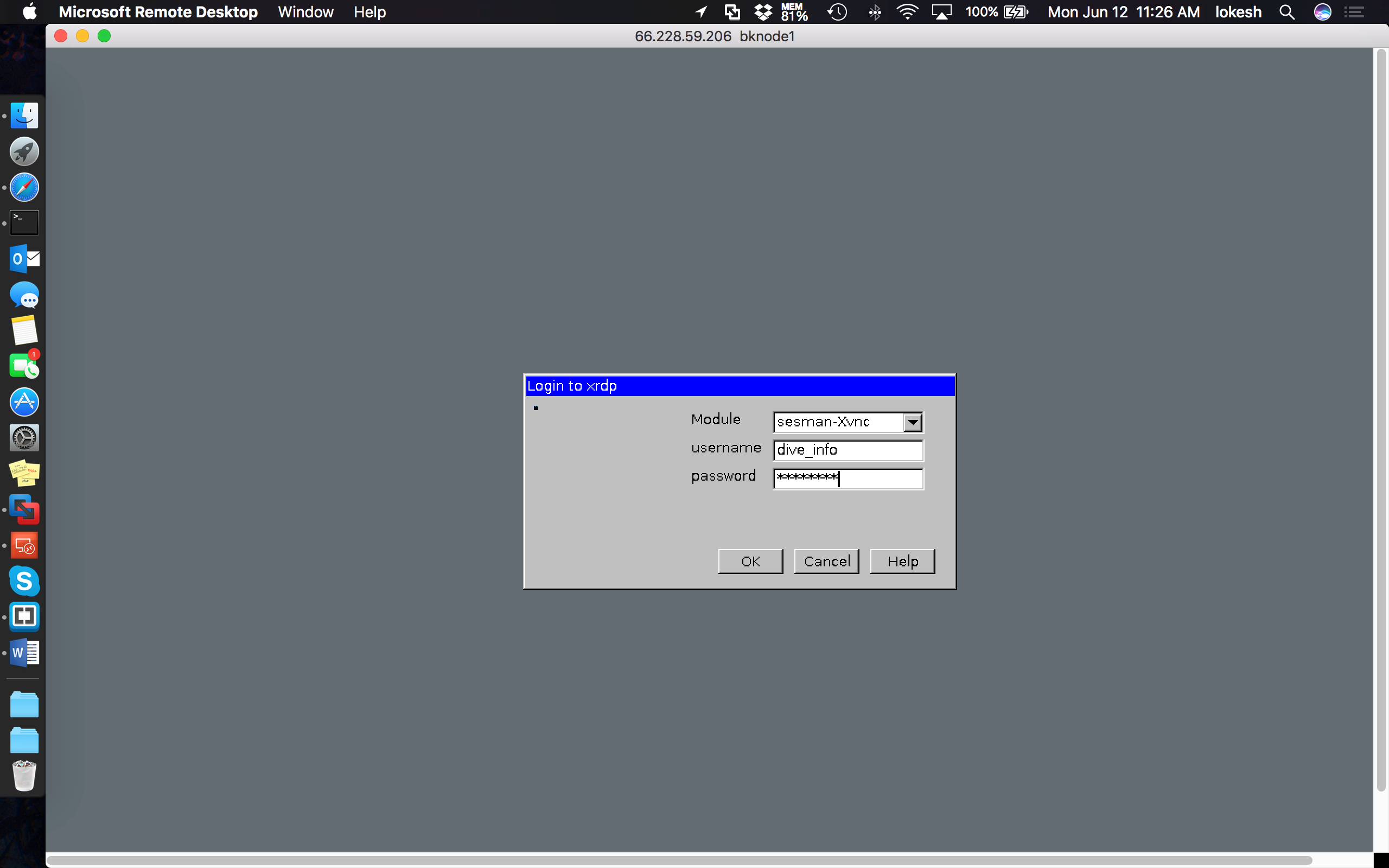
- Now you are logged in into the server.
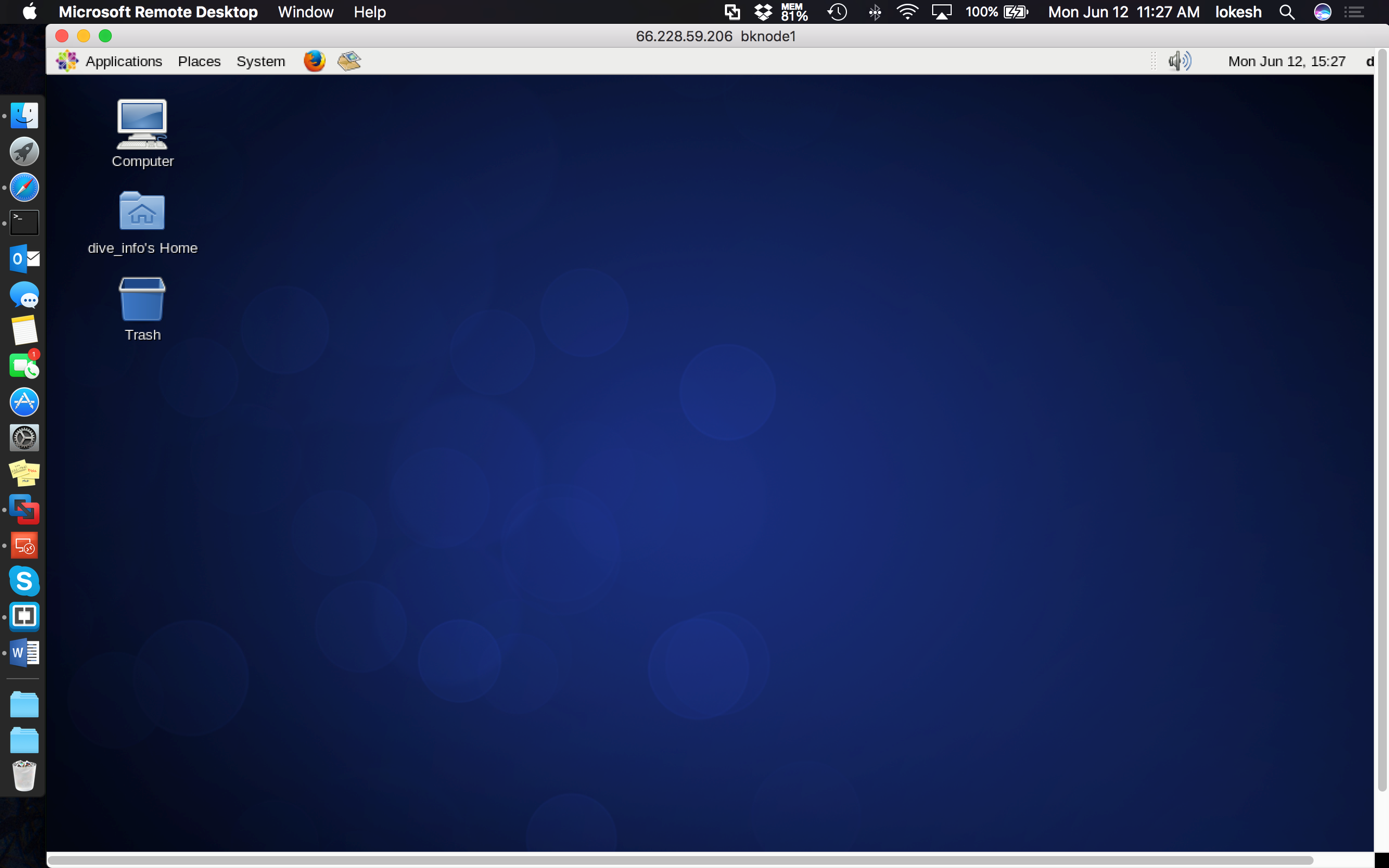
- You can start using the Dive Platform.
3.1.Installation
Note: Signup for trial version will require you to generate a private key to ssh into the platform. The below section will describe the steps to install Putty on windows machine and generate your private key. You can skip step I & II if you already have installed putty and generated a private key
I. Putty Installation
- On Windows OS, you should download Putty to generate public and private keys.
- Go the link: https://www.chiark.greenend.org.uk/~sgtatham/putty/latest.html
- Scroll to Package files section. In MSI (‘Windows Installer’) choose which version of Windows OS (32-bit or 64-bit) you are using, and download the msi.
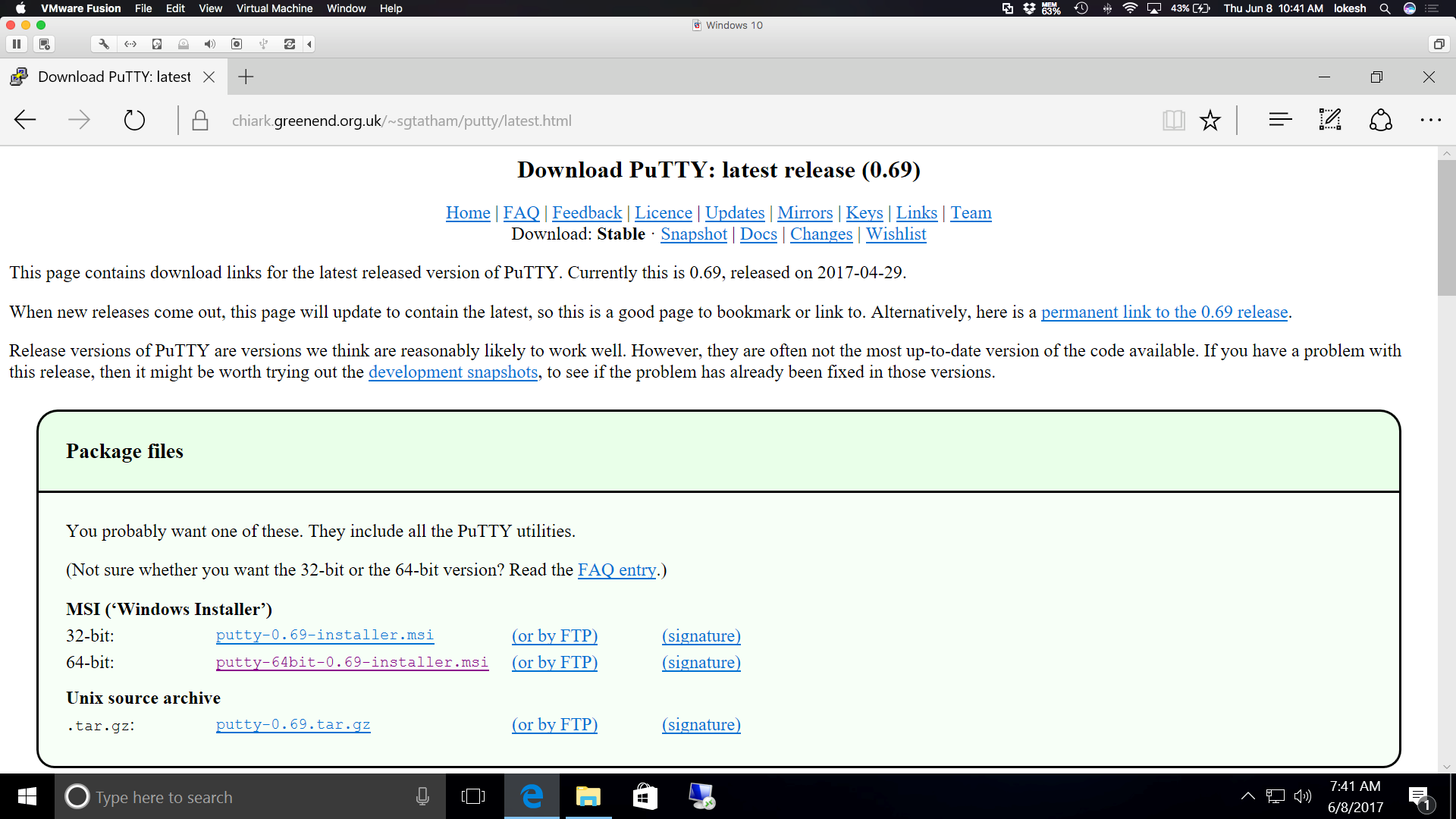
- Go to download folder and run the installer.msi.
- Click Next.
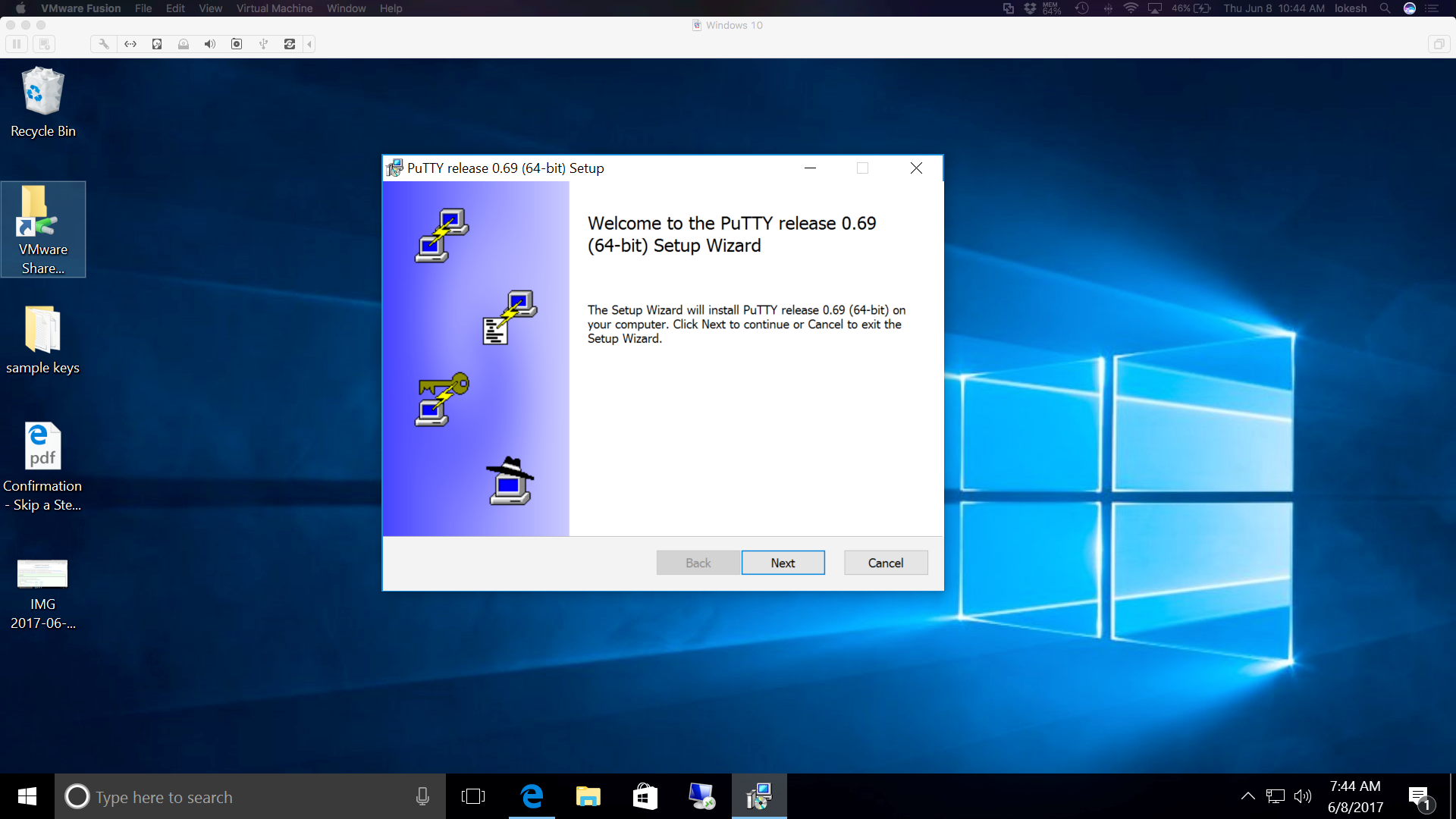
- Choose the destination folder for installing Putty. Click Next.
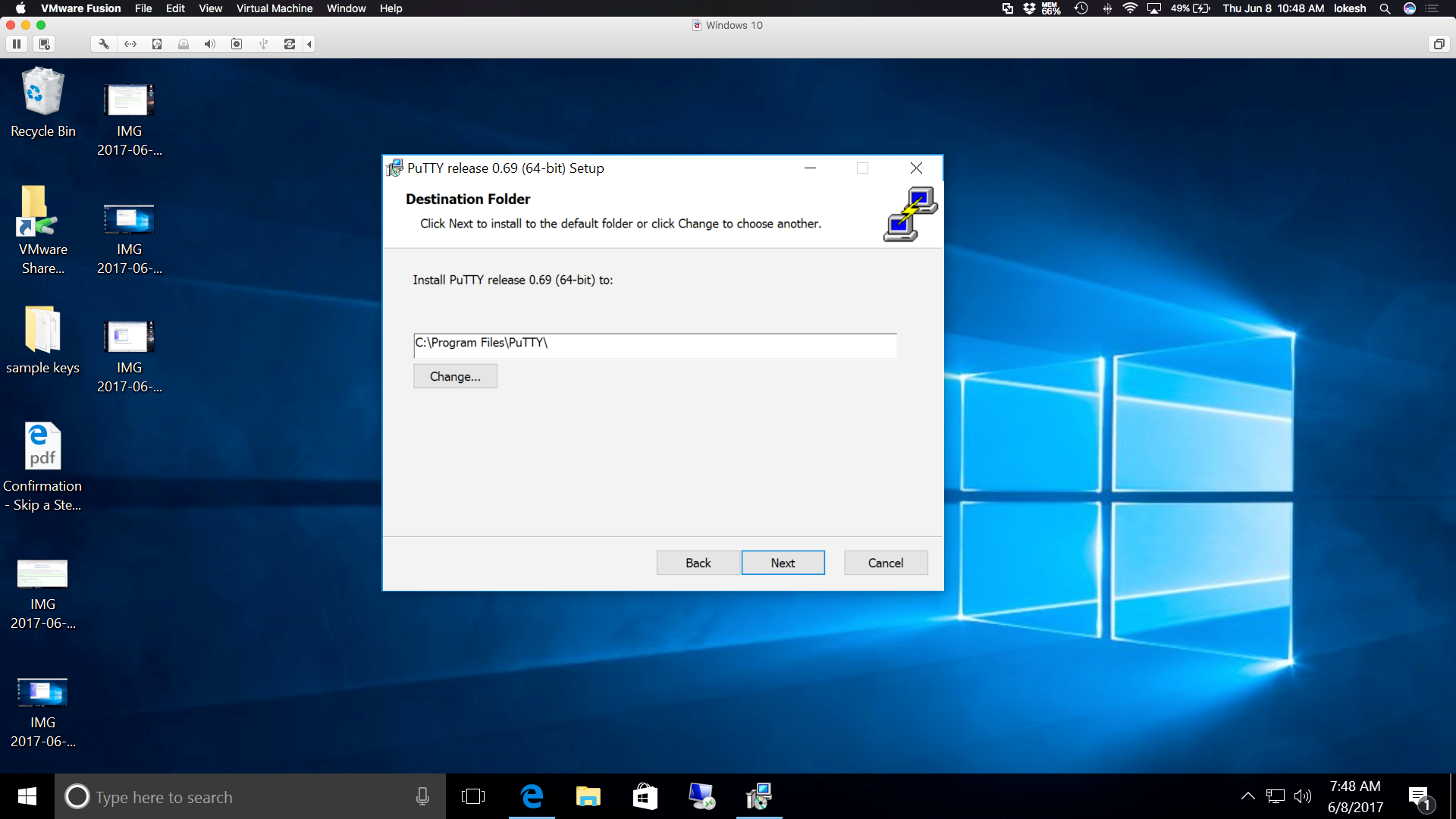
- Click Install.
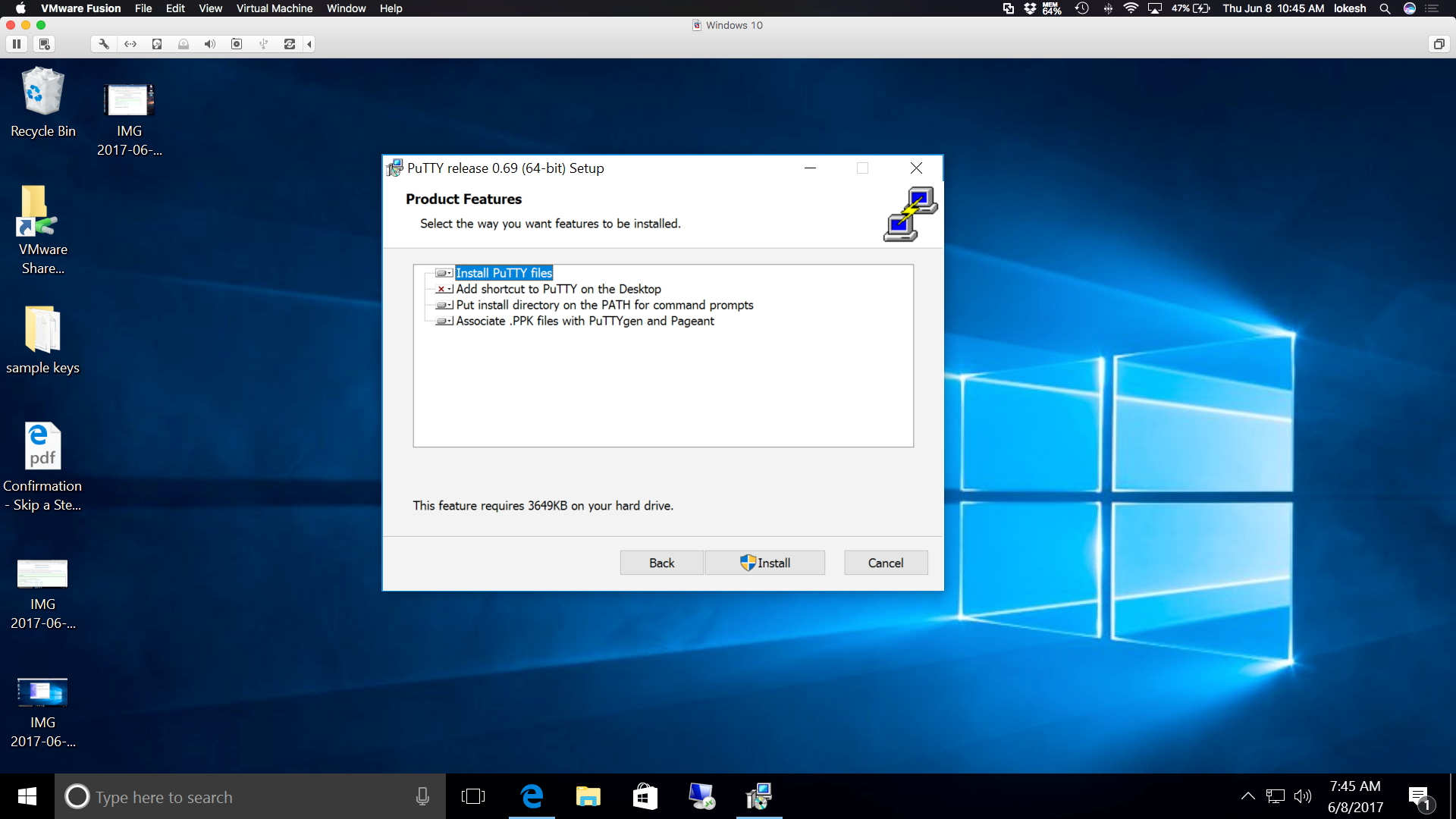
- Click Yes when prompted.
- Click Finish when done. Putty is installed on your machine.
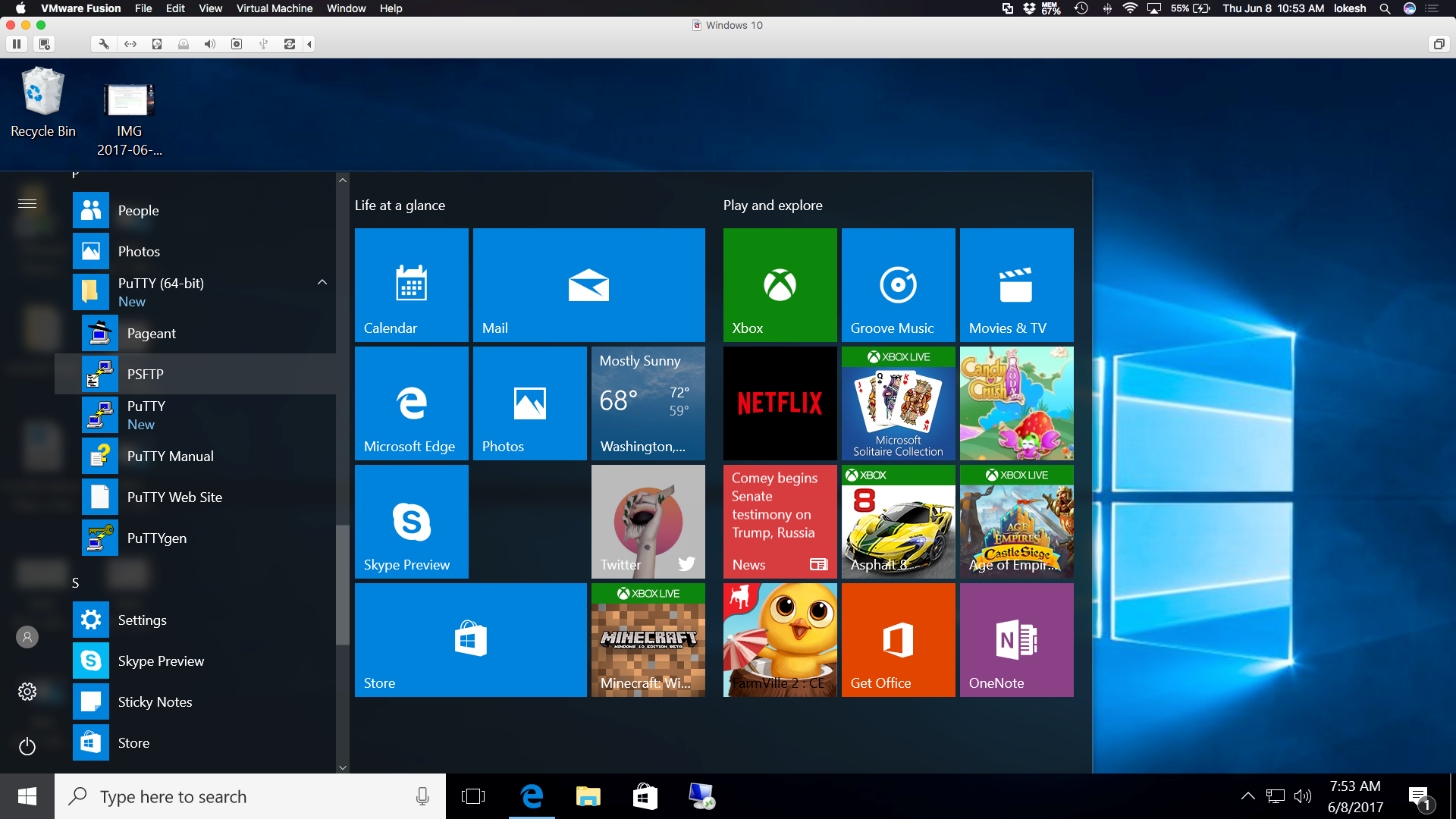
II. Generate Public and Private keys
- Open PuTTYgen.
- Select Type of key to generate as RSA (default) and click on Generate.
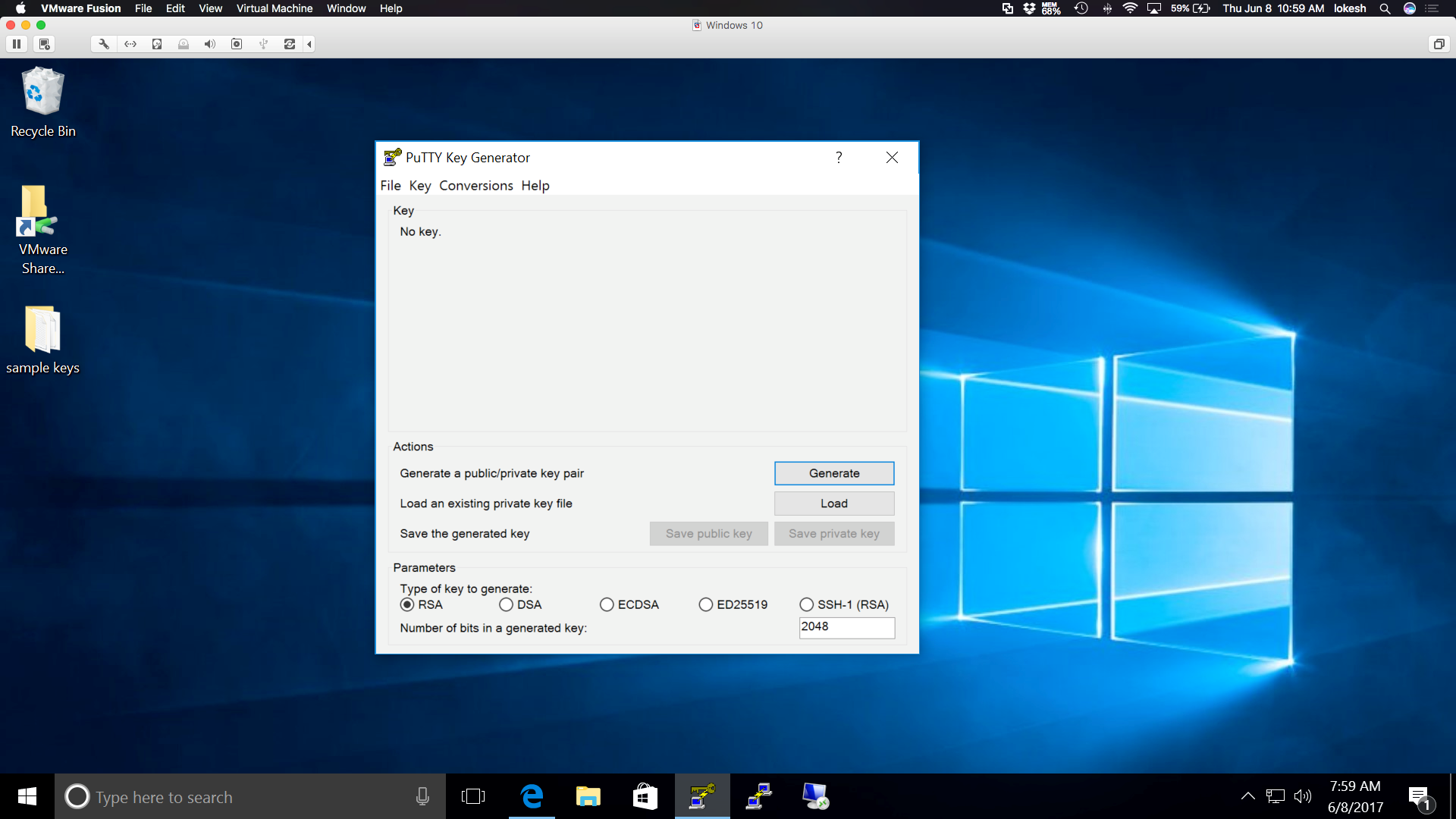
- Move the mouse over the black area to generate randomness.
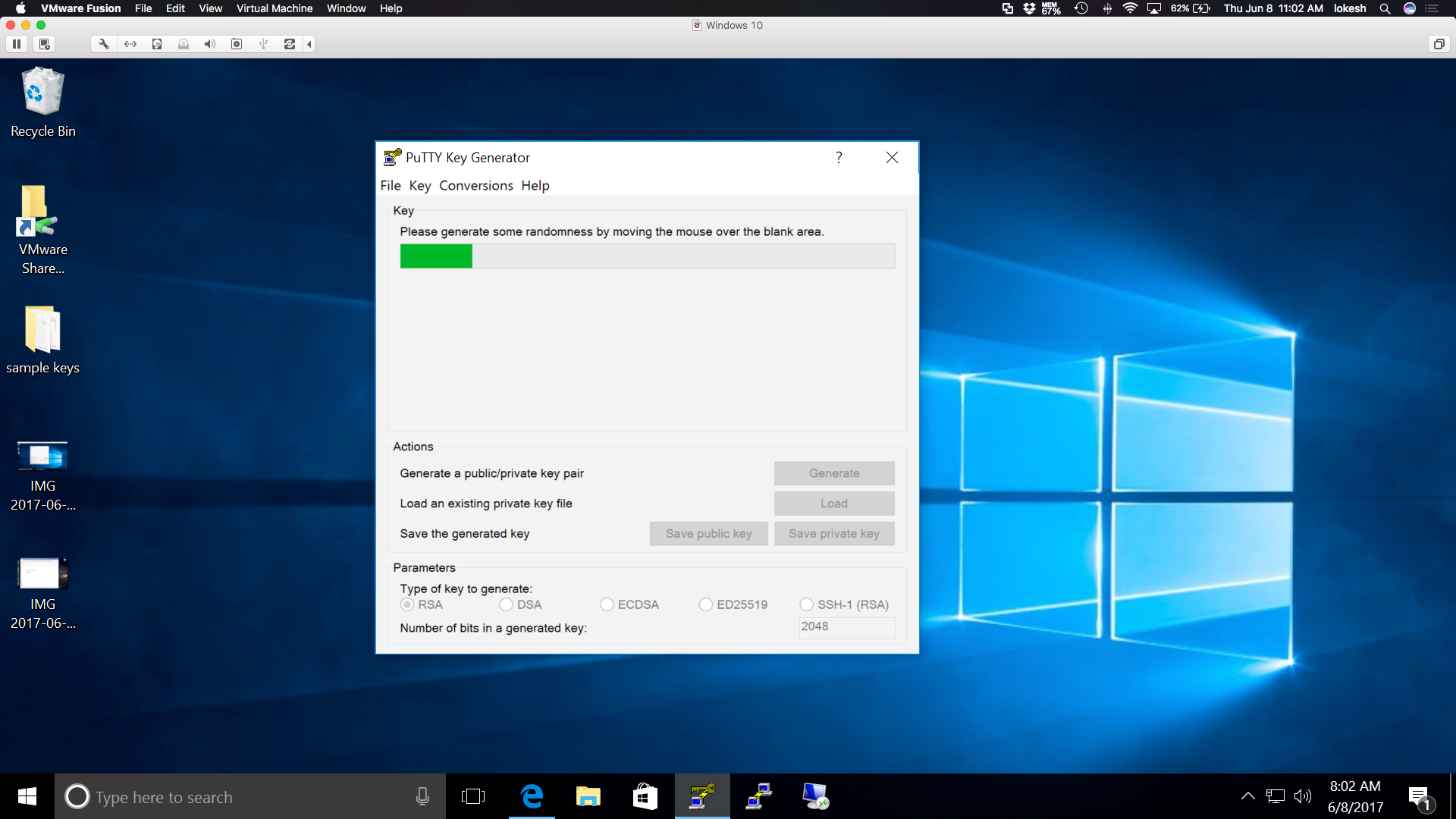
- Save your keys by clicking ‘Save public key’ as .txt file type and ‘Save private key’ as .ppk file type
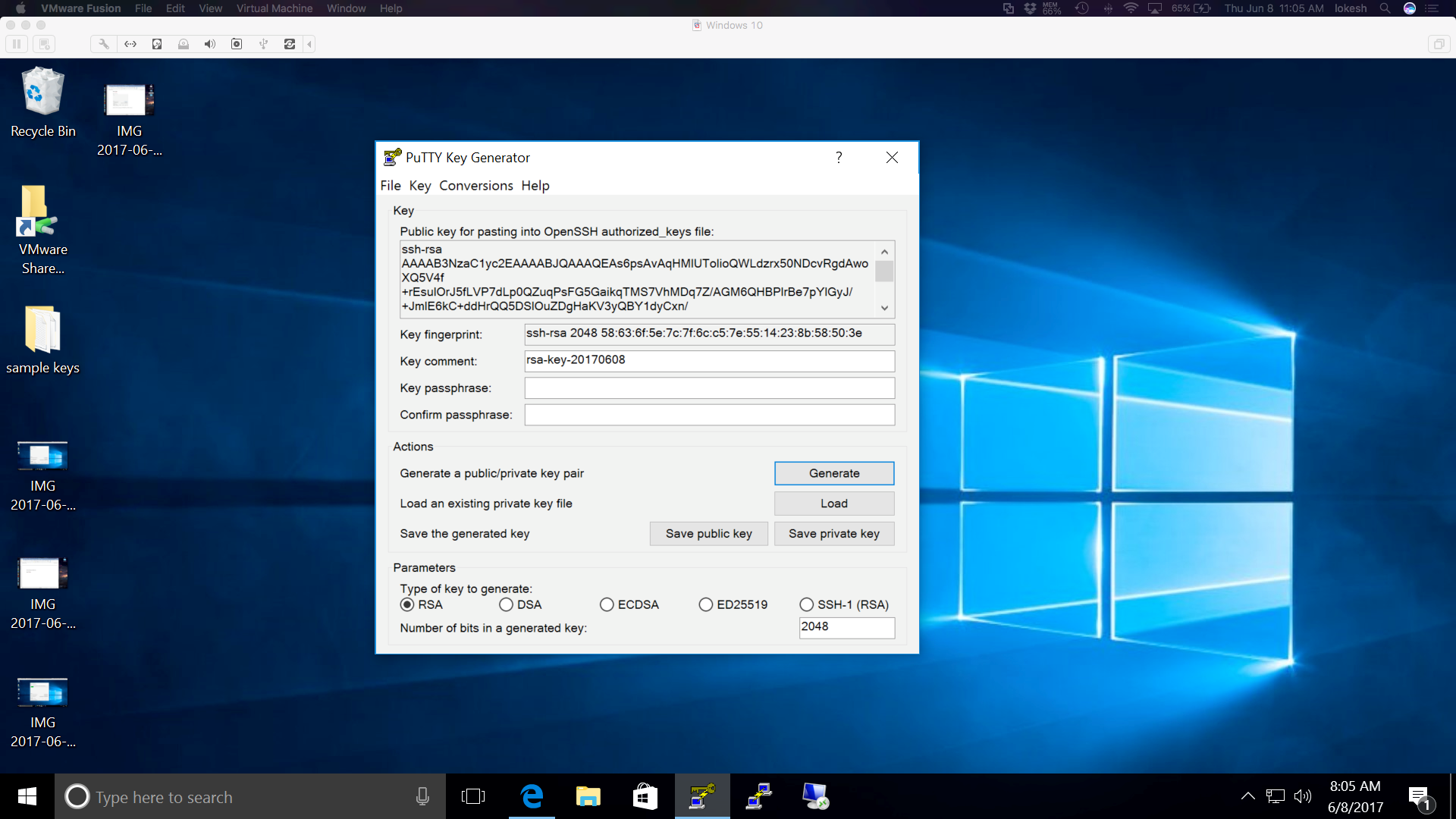
Note:
Public key should be submitted for your account to create in the dive server.
Private key is used by you to login into the dive server.
III. Submit Public Key
- Login into dywhin.com with your username and password.
- Under Account tab, click on Enter Public_Key page.
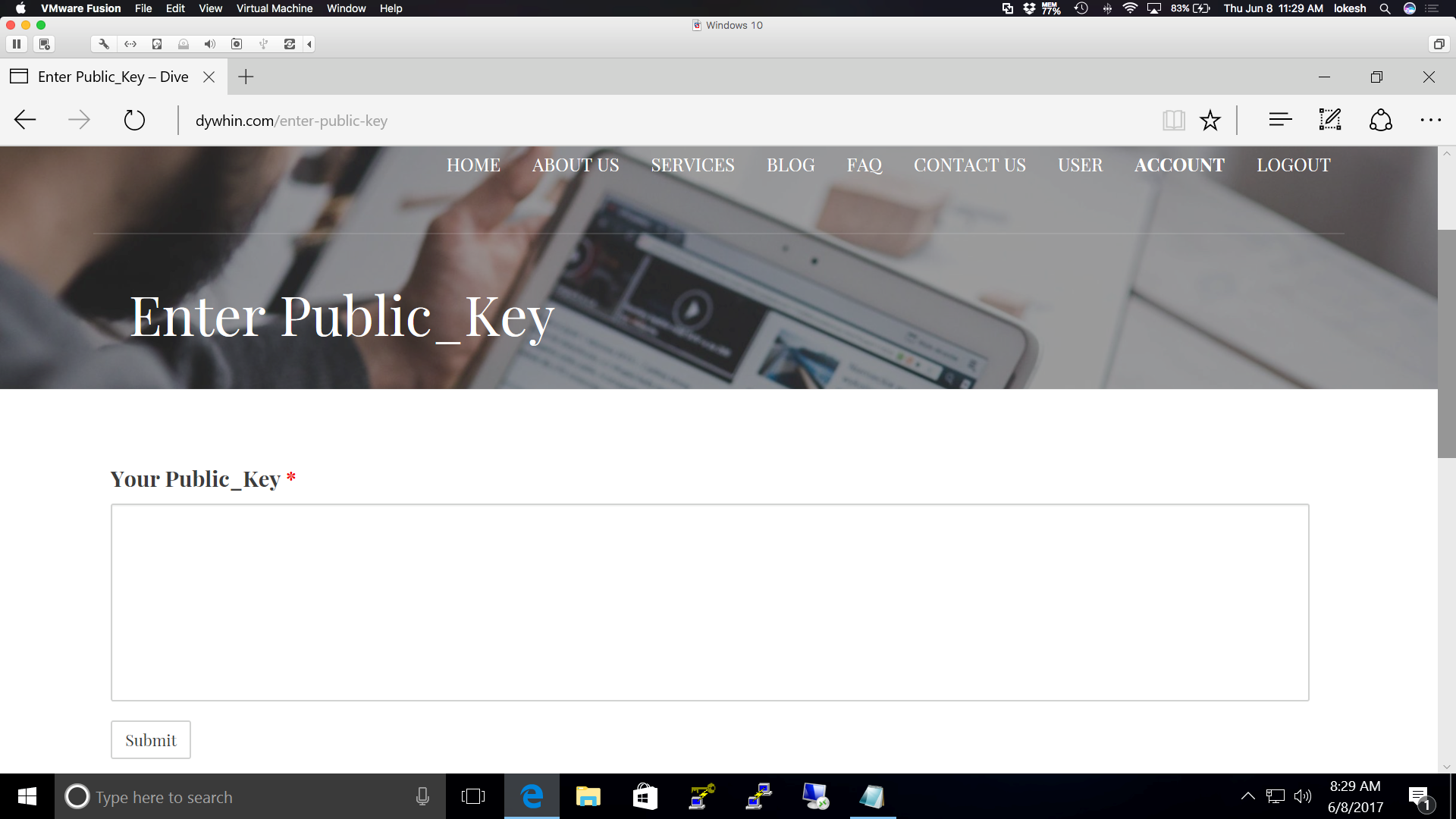
- Open saved public key file.
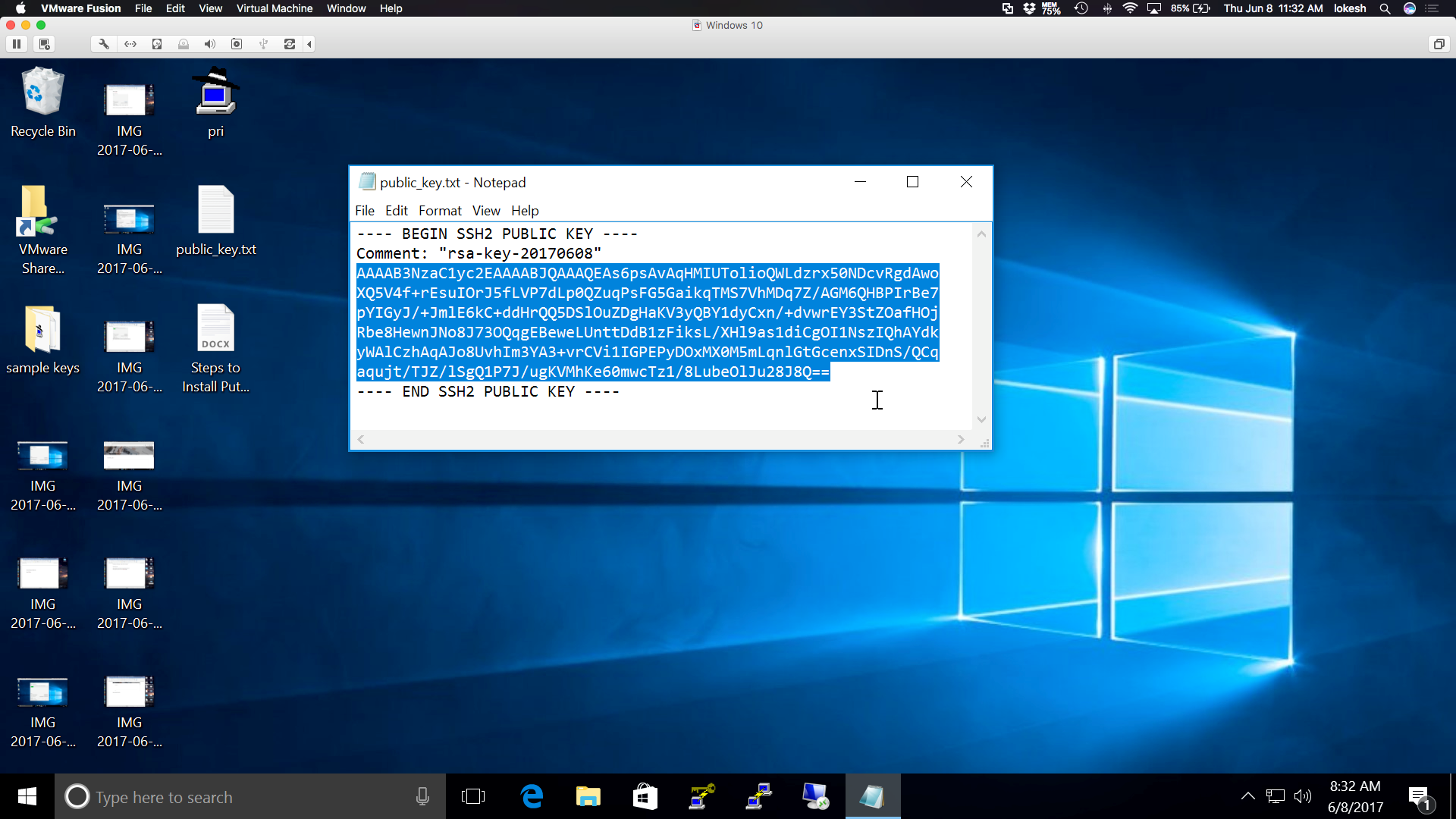
- Copy the content in between the comment lines (highlighted area in above picture) and paste it in the Enter Public_Key page and click submit.
- You’re done.Thank You for submitting your public key. We will mail you shortly with the details and steps to login into dive server.
4.Introduction
This section helps you to create/delete/recreate a service using Dive Manager. Services deployed uses the system resources and once the job is done end users can delete the service to release the system resources.
4.1.Create a Service
- Login into Dive Manager
- In Dive manager services tab, you can see Add button on top. To add a new service, click on Add.
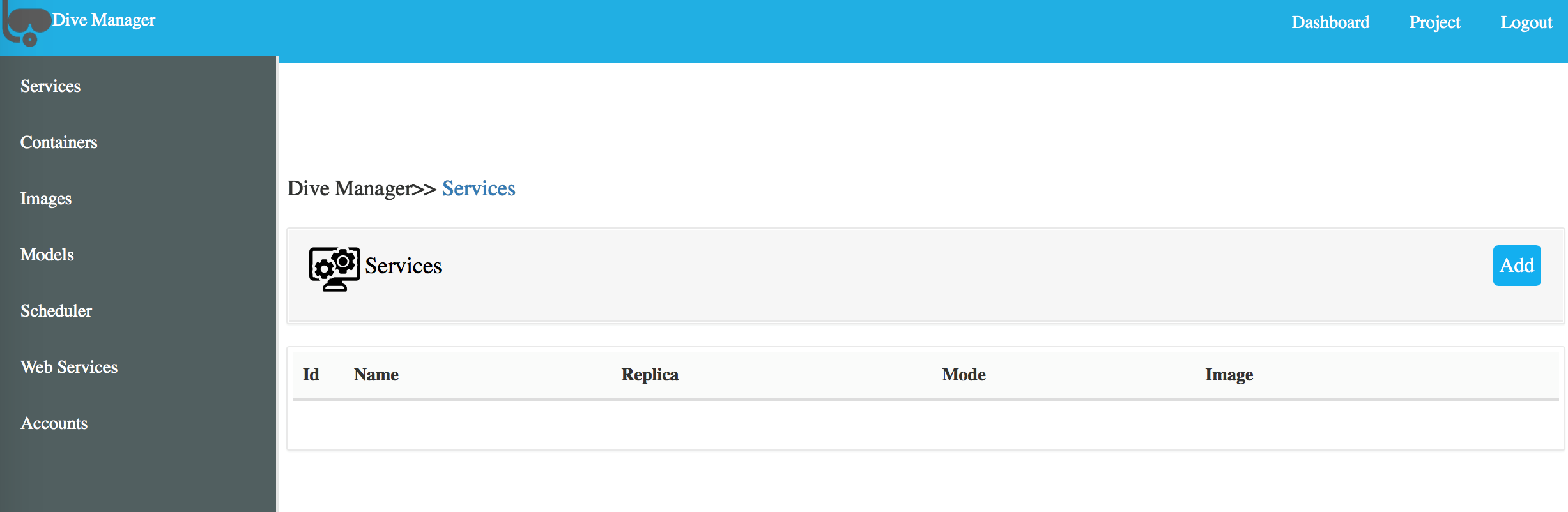
- A new page will be loaded to add a new service configuration.
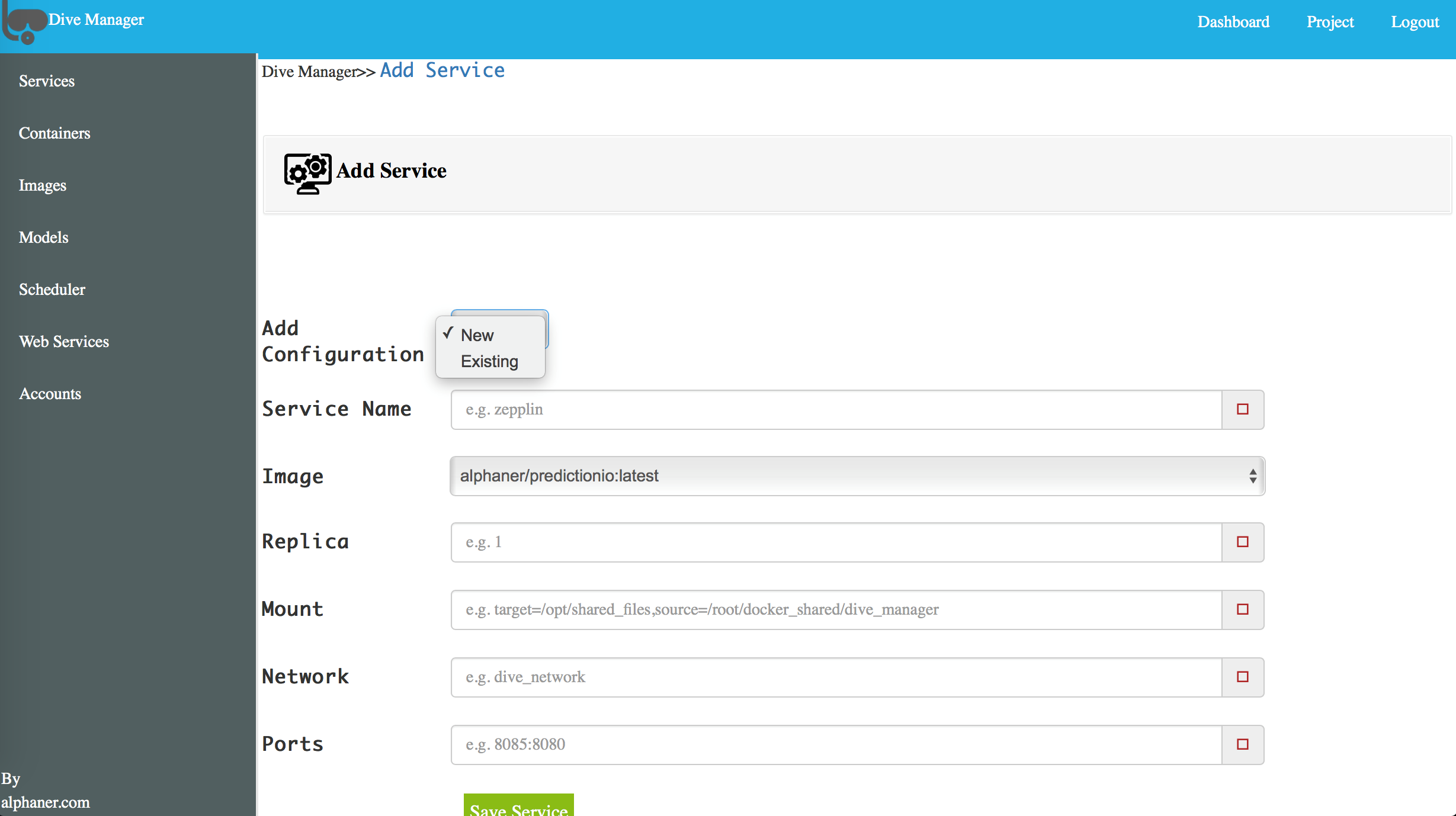
- You can select new in Add configuration option. Enter the service name and required options for the service and select the image for the service. Click on save service to start the service.
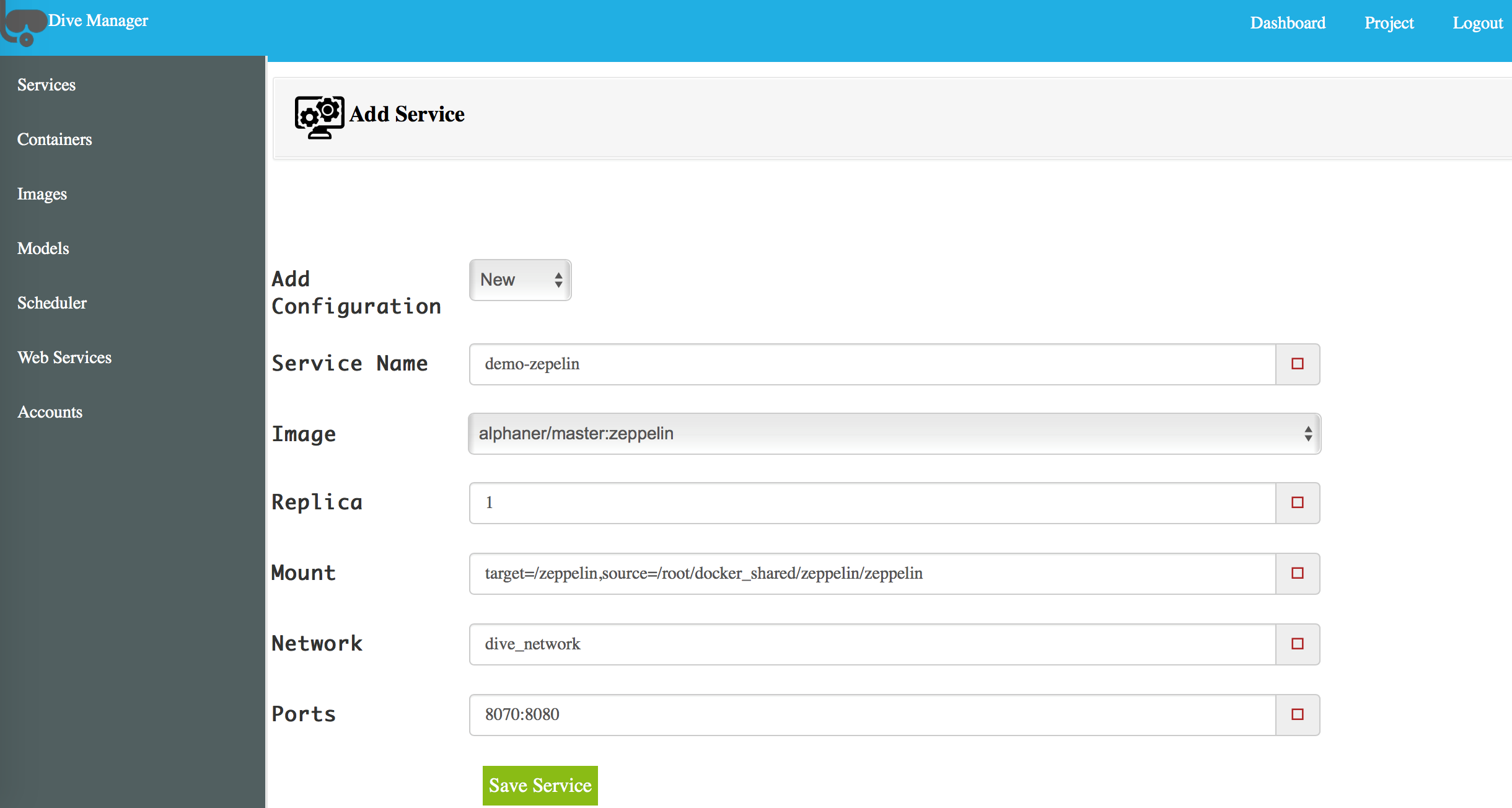
- Replica: Enter a number (minimum 1) for number of service instances to be created.
- Mount: Specify the target and source directories to mount for service data to persist.
- Network: Specify a network you want to use for the service.
- Ports: Specify the ports to be exposed (Host port:Service port)
- Once you click save service, service will be created and a message will be displayed.
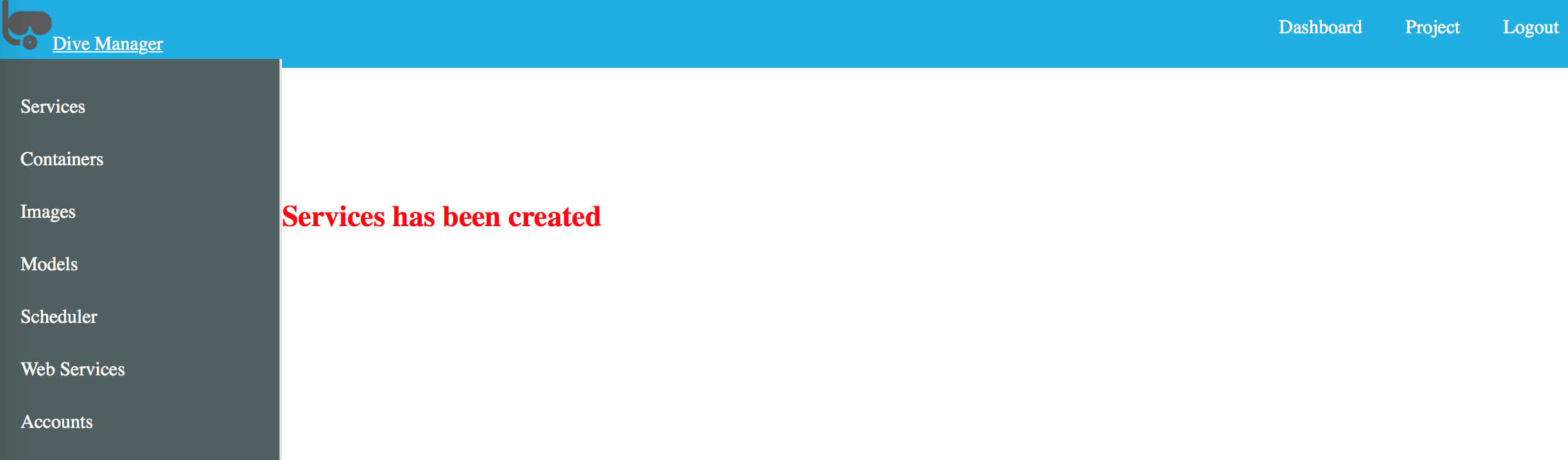
- You can click on services side menu to view newly created services.
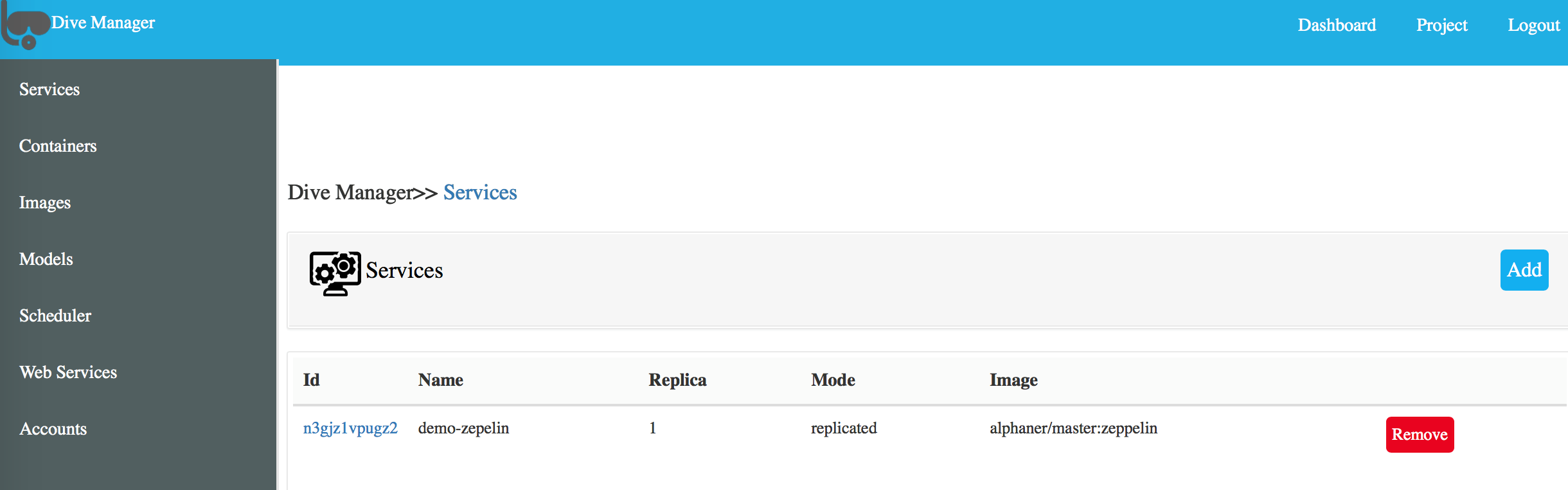
4.2.Delete a Service
- Login into Dive Manager
- On the services page, you can see the remove option next to the corresponding service. Click on the remove button to completely remove the service from the server.
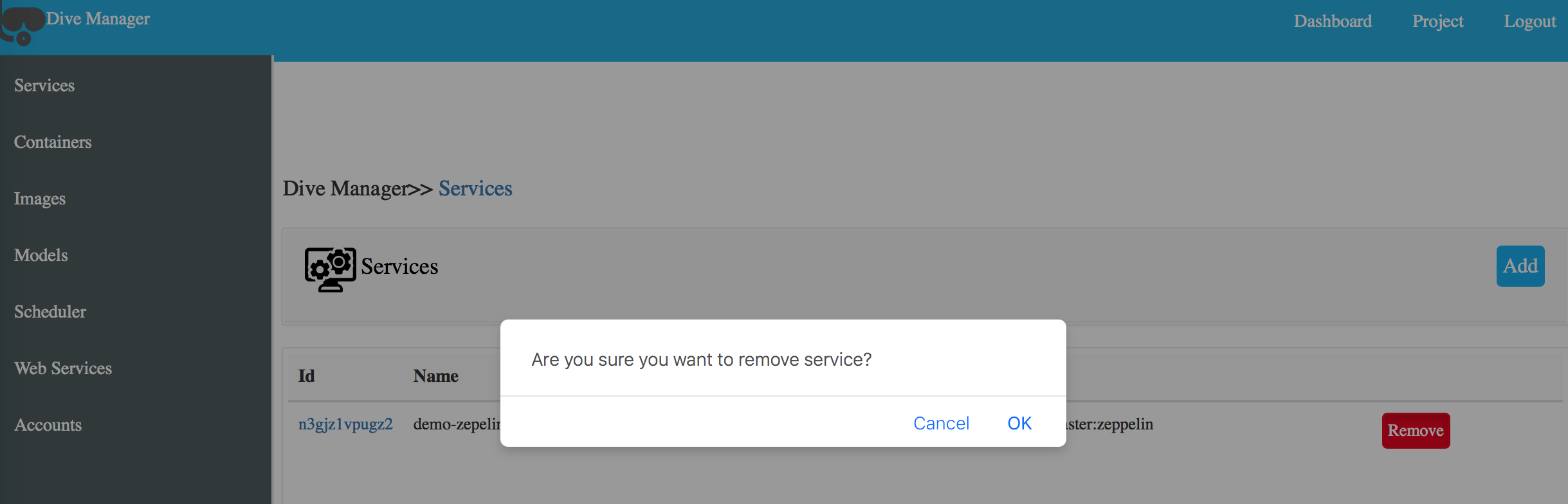
- Click ok and a service removed message will be displayed and service will be removed.
4.3.Recreate a Service
- Login into Dive Manager
- At later point of time, if you want to recreate a new service with already existing configuration, click on the add button on the top of the page. Add service page will be opened.
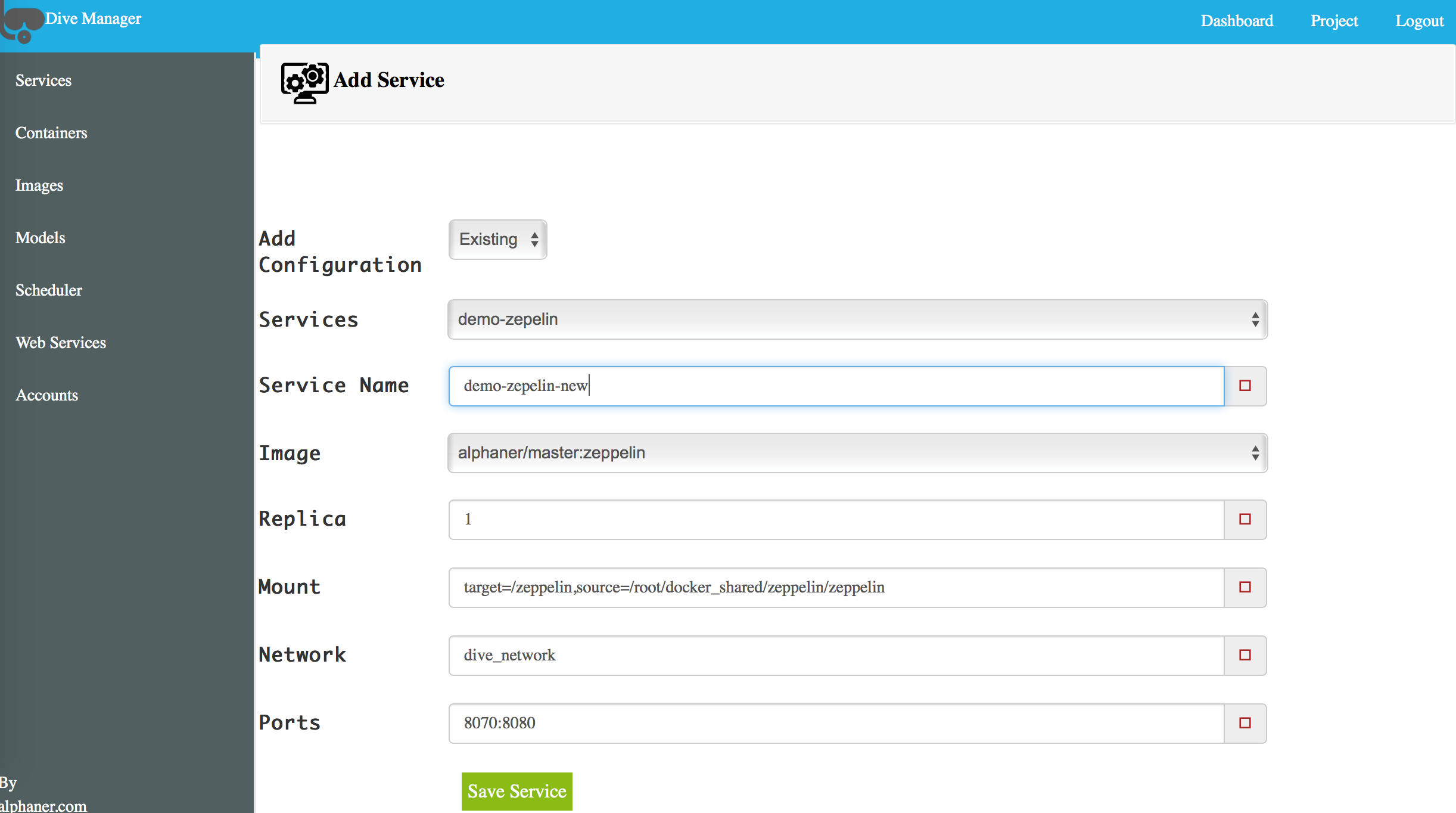
- Click on Existing in add configuration option. Under services, select the previously configured service you want to use to create a new service.
- Once you select the service you want to re-use, the configuration will be loaded into the page.
- Enter a new service name, which doesn’t conflict with existing services and click save service. The new service will be created and running.
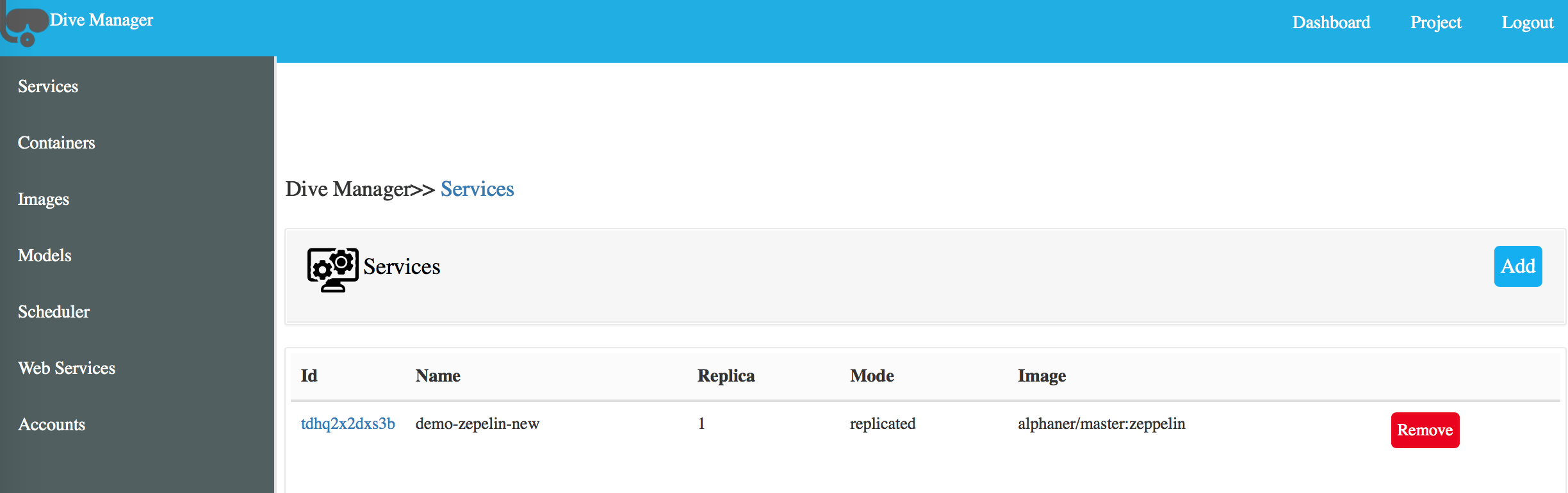
5.End to End data flow
The below sessions will provide you sample workflows that you can run to familiarize with the dive platform.
- Continuous build & deploy workflow is a sample flow that uses Jenkins engine to automate the build and deploy of an ETL workflow build in Apache Spark
- Model Services workflow uses the Dive Manager engine to publish a PMML formatted Machine Learning model built using Python and deployed as a web-service in Dive Platform
5.1.Continuous Build/Deploy Workflow
Prerequisite: Dive Platform installed with Continuous Build & Deploy services
1. Logging into Jenkins
- Url to open Jenkins is http://<ip>or<dns>. For ex., http://lokesh-dev.dywhin.com
- Default credentials to login into Jenkins is username: “****” and password is “*****”.
- By default, all the required plugins for the workflows are installed. If you want to install new plugins, you can install by going into “Manager Jenkins” > “Manage Plugins”
2. Configuring Jenkins to GitLab projects
2.1 Adding Credentials to Jenkins
- In Jenkins, credentials can be stored to use globally in all workflows and configurations.
- On the left sidebar, click on “Credentials” > “Jenkins” > “Global Credentails”.
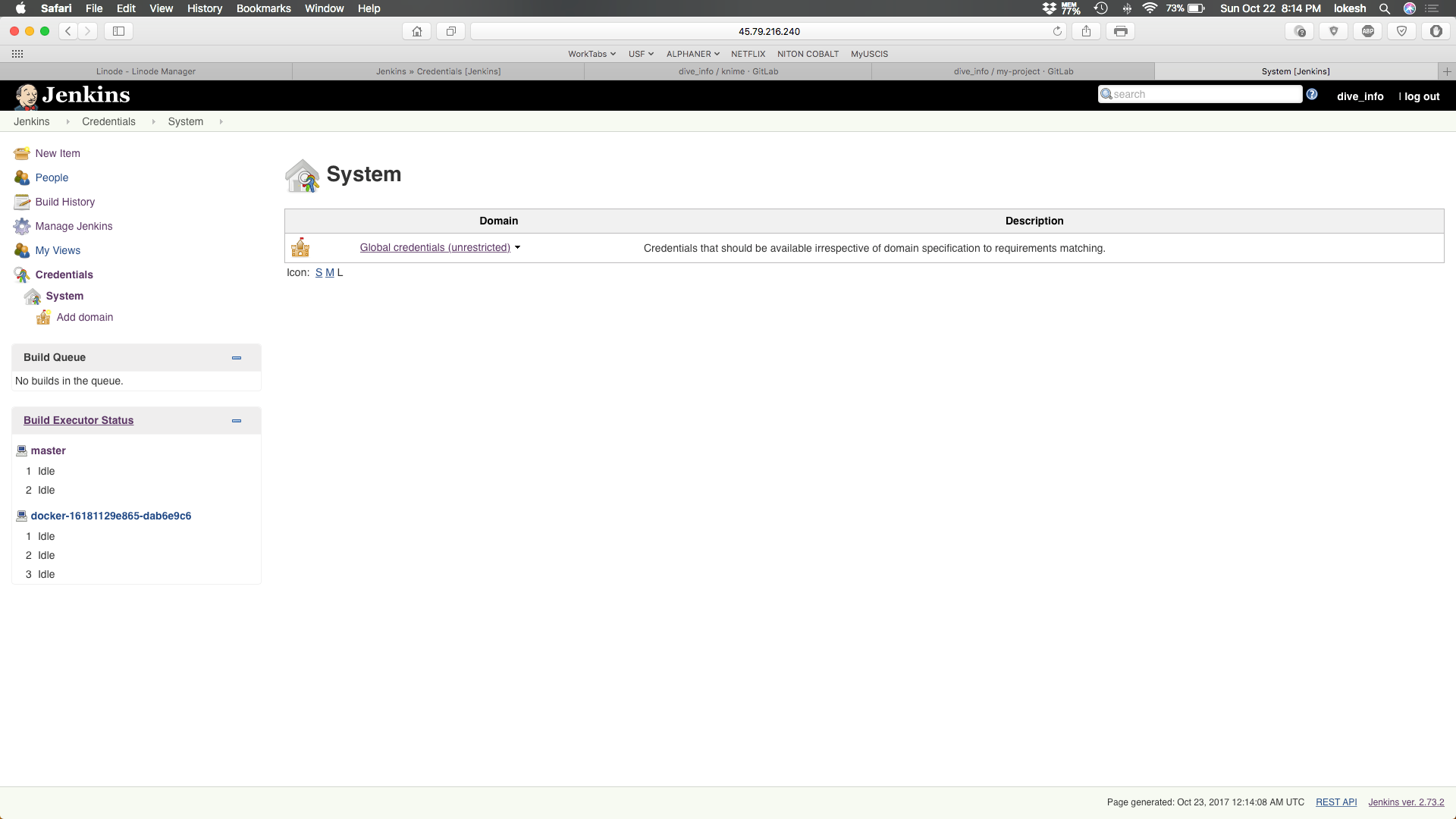
- On the left sidebar, click on “Add Credentials”.
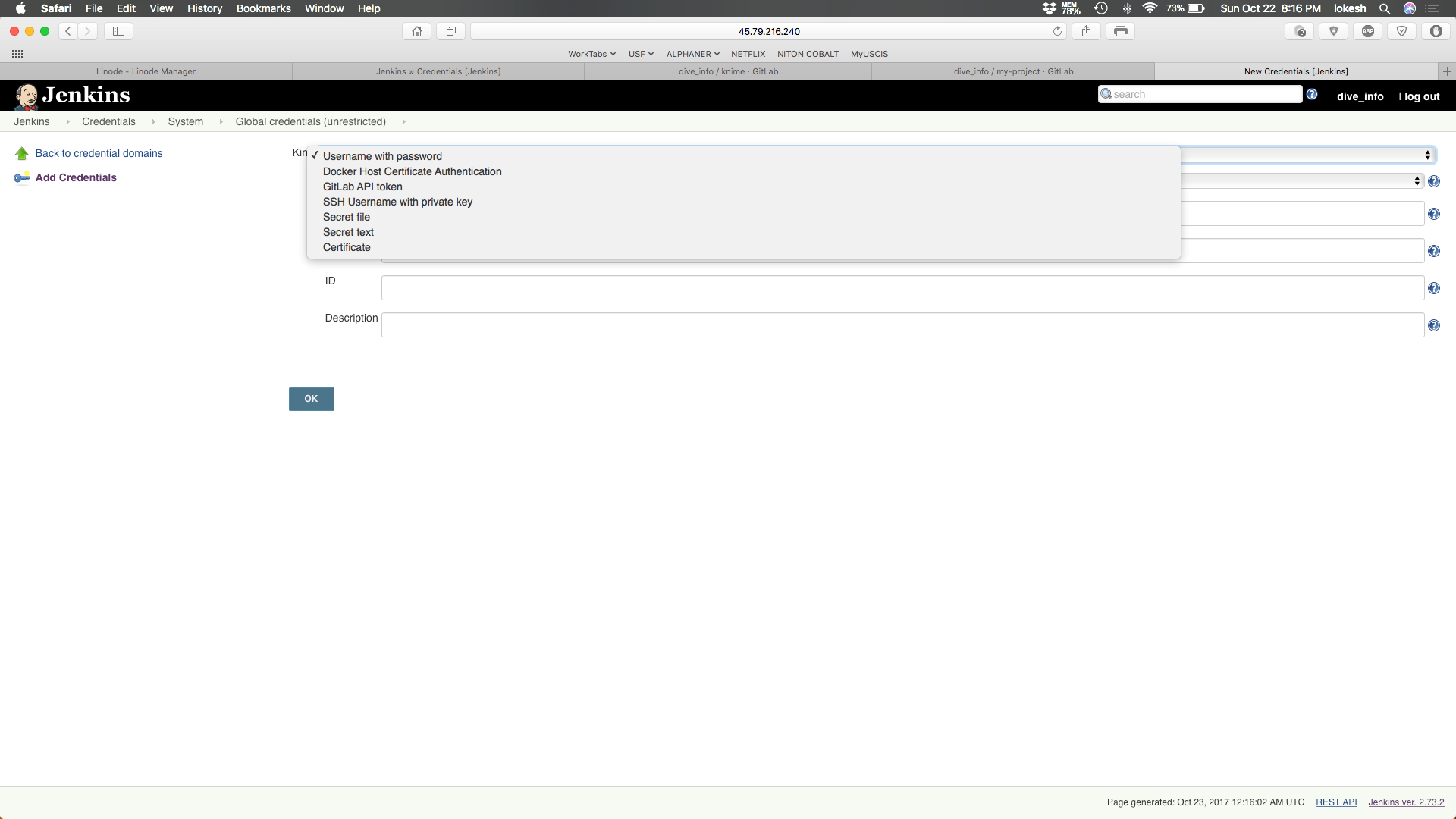
- You can add different types of credentials here. For ex., Username with password, GitLab API tokens, SSH username with private keys and certificates.
- Choose your kind and fill the required fields and click OK.
- You can use these credentials globally in Jenkins by identifying them with the ID or description.
2.2 Setting up GitLab API token and GitLab credentials
- Now, we will be setting up GitLab API token and GitLab credentials to use them in the workflows.
- Go to add credentials and select kind “GitLab API token” and enter API Token you saved when setting up GitLab environment. Enter a description and click OK.
- Similarly, store GitLab UI credentials. Click on add credentials and select kind “Username with Password” and enter username and password for GitLab URL in the fields and click OK.
- In the figure below, you can see GitLab API token and GitLab URL credentials.
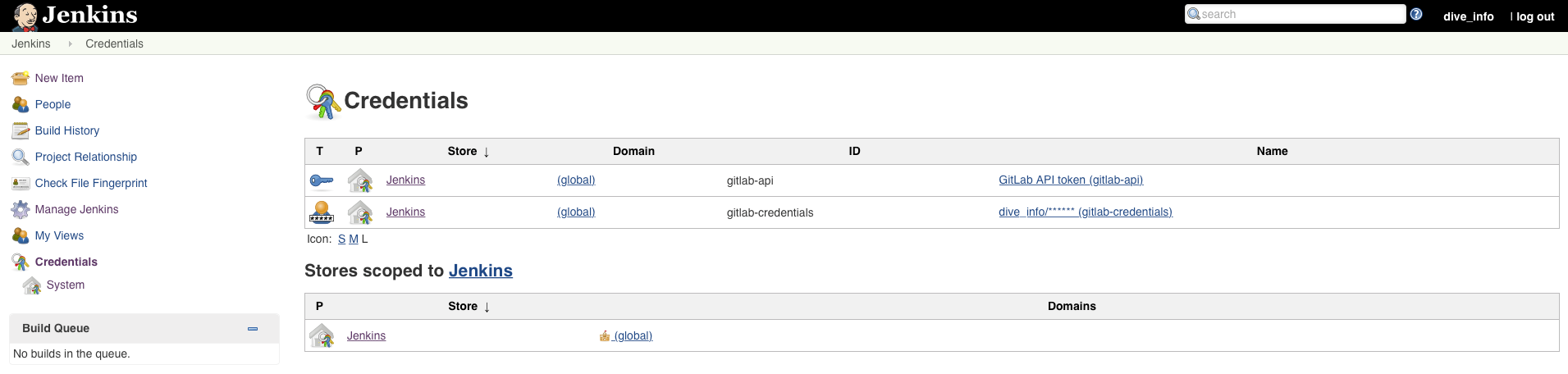
2.3 Configuring Jenkins system to use GitLab projects
- Let’s assume you have created a project “KNIME” in GitLab already to create a workflow.
- On the left sidebar, click on “Manage Jenkins” and “Configure System”. Scroll down to GitLab section > GitLab connections.
- Enter the details in the Connection Name, GitLab host URL. In the credentials drop-down, choose GitLab API token stored in Global credentials section.
- Test connection if Jenkins is able to access GitLab project.
- You can add any number of GitLab connections connecting to different projects in GitLab and click save when done.
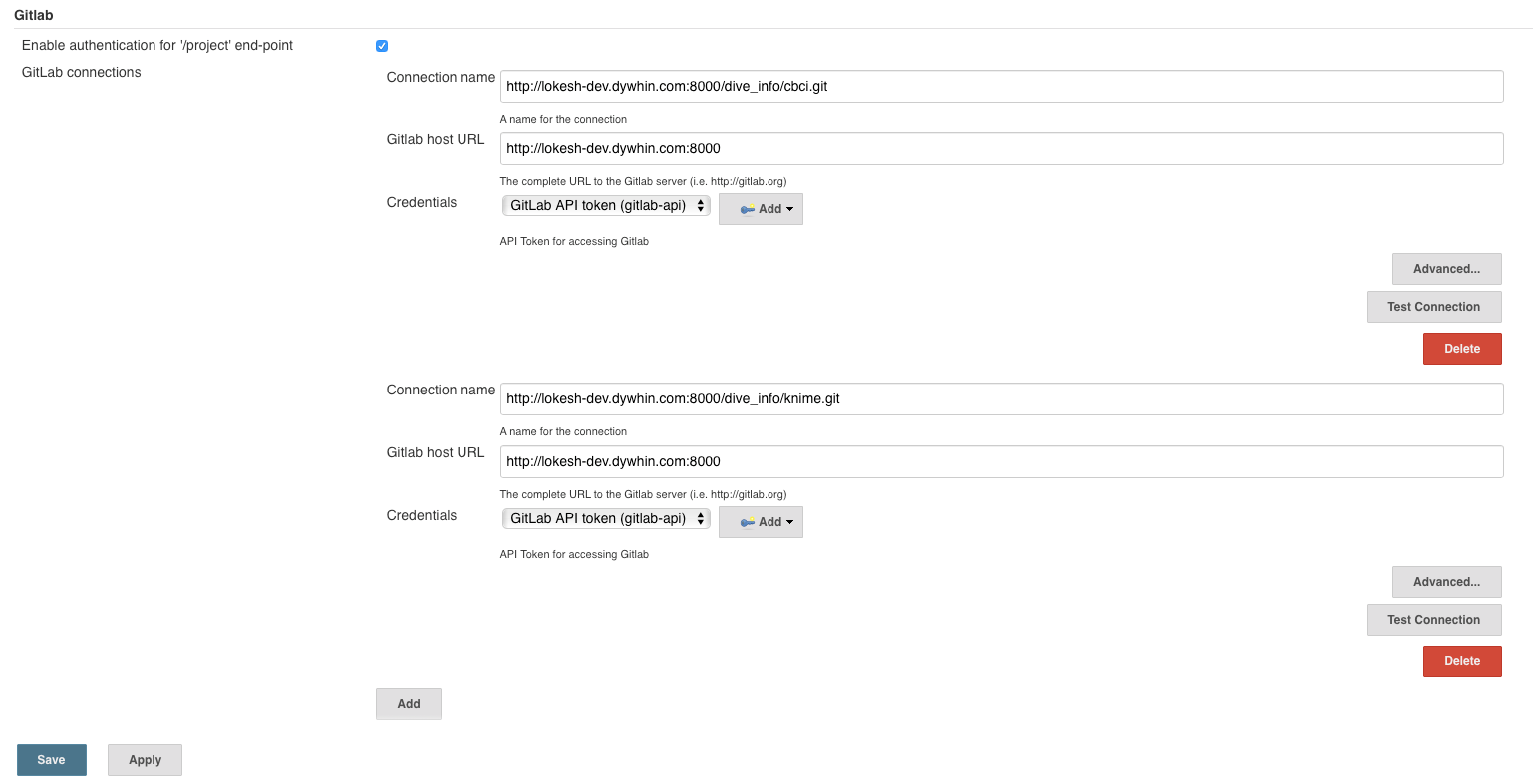
3. Setting up Workflows
- Click on “New Item” on the left sidebar. Enter a name for your workflow ex., KNIME and choose “Pipeline” project below and click ok. It will take you to workflow configuration page.
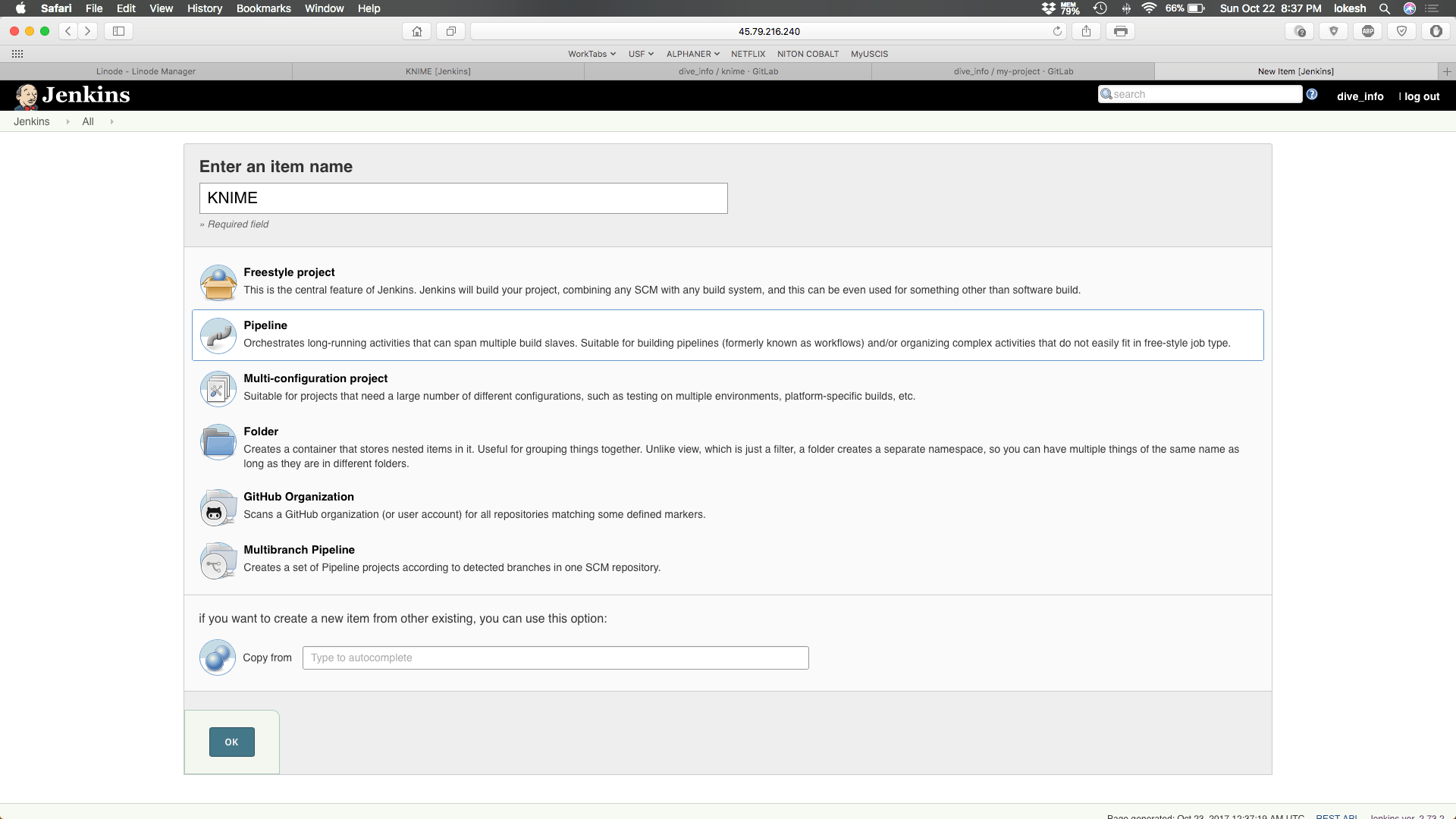
- In the configuration page, in general section under “GitLab connection” drop-down menu, choose the GitLab project URL (for “knime”).
- In “build triggers” section, select “Poll SCM”. You can schedule the workflow to run in this section. Let’s assume we are scheduling it to run every 5 minutes. Enter H/5 * * * *
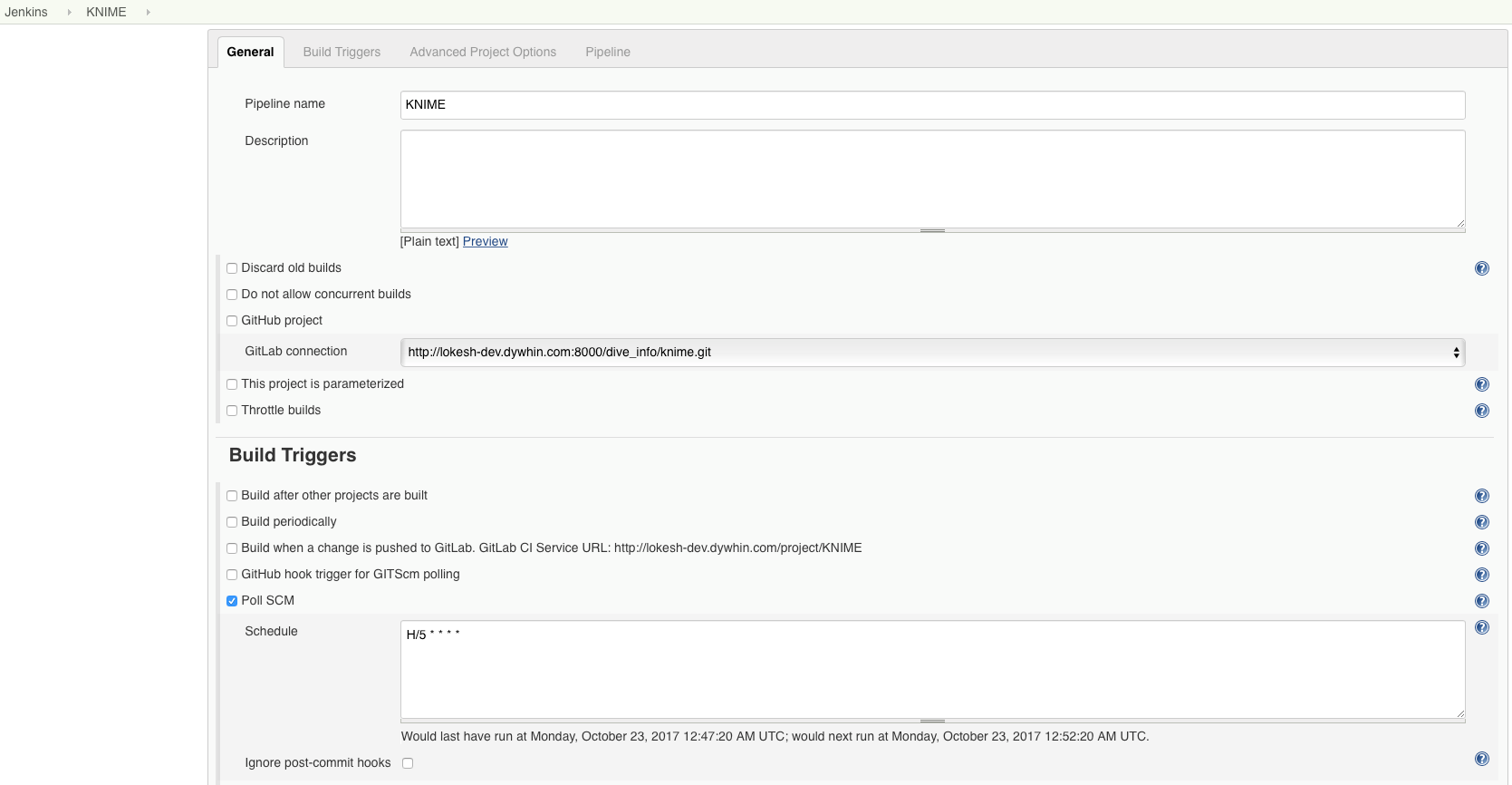
- In advanced project options, under pipeline definition choose “Pipeline script from SCM”, under SCM drop-down menu select Git.
- Enter the “GitLab repository URL” and select corresponding “credentials” (ex., “GitLab URL credentials stored”) from the drop-down.
- You can choose any specific branch to build, default is master.
- In script path, add “Jenkinsfile”.
- Click save.
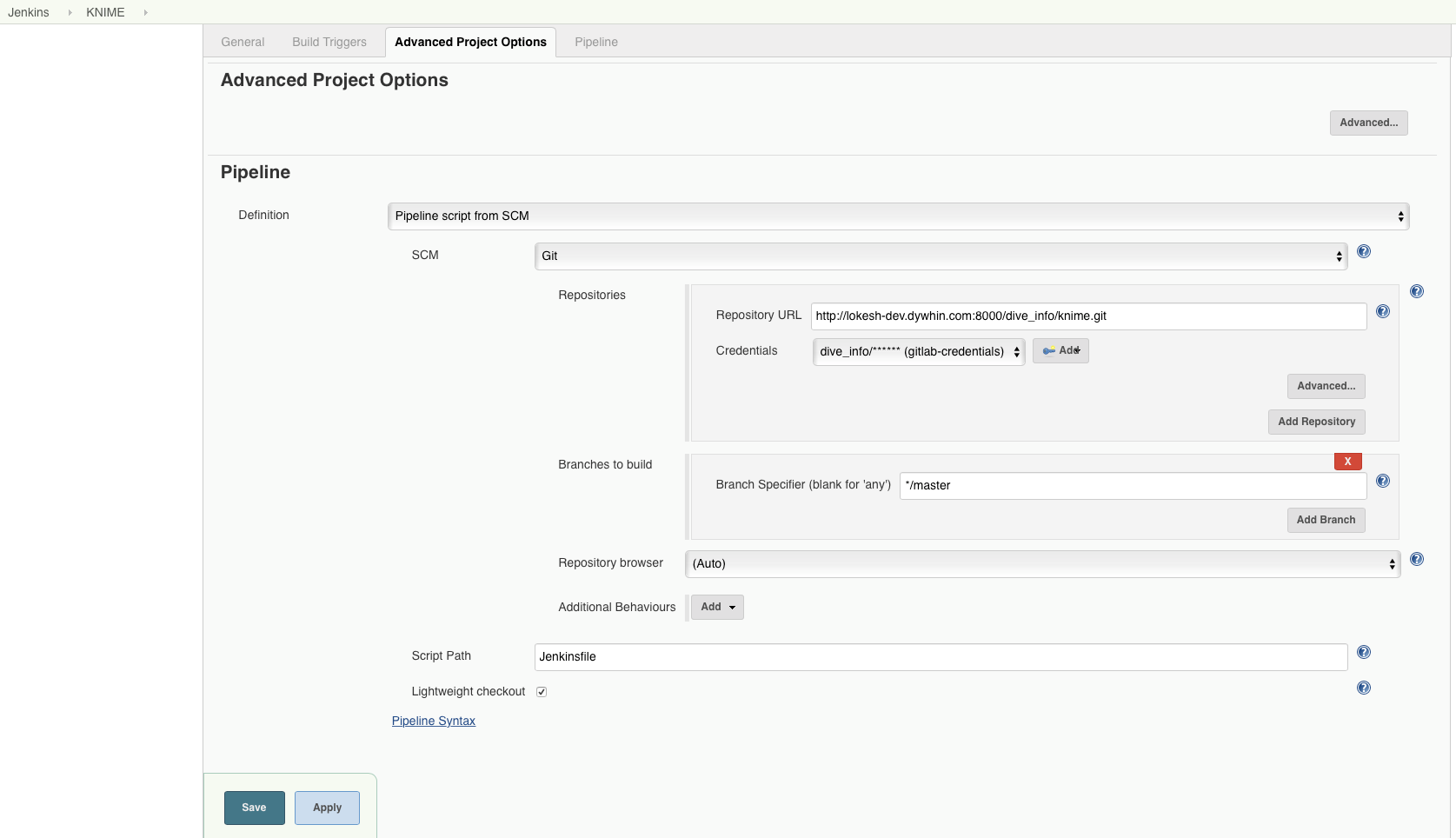
5.2.Deploy a model using Dive Manager
Prerequisite: Login into Dive Manager Application
1.1 Overview
PMML uses XML to represent mining models. The structure of the models is described by an XML Schema. One or more mining models can be contained in a PMML document
1.2 Publish PMML Model
- Creates or updates a model.
- The request body is a PMML document.
- In this page we select model PMML file to be published .
- After submission the data is stored in database with selected parameter with the related values.
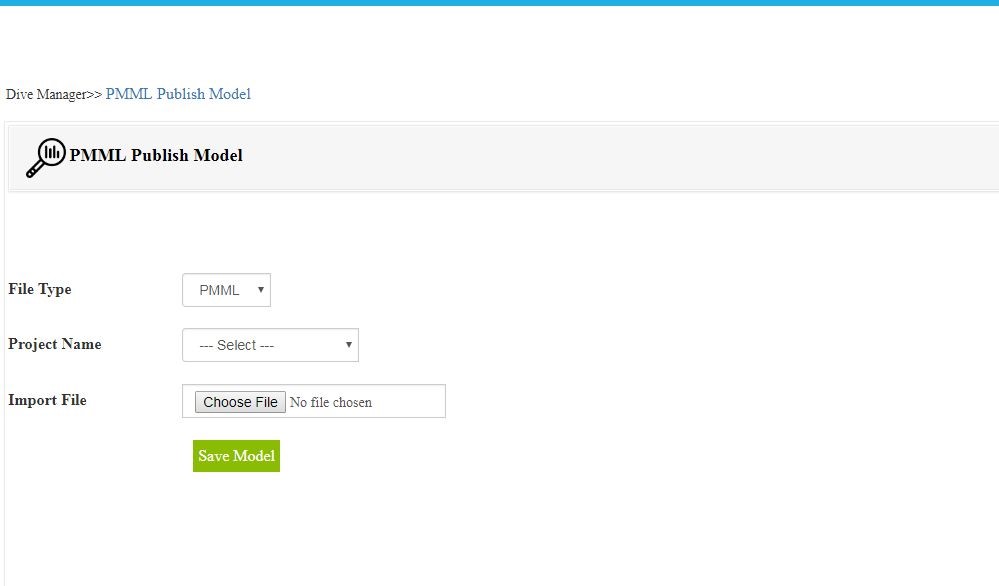
1.3 Create PMML Web service.
- Select PMML model and verify the same with given URL.
- We need check the web service URL using HTTP Requester plug-in in Firefox.
1.4 REST web service for scoring PMML models.
- Once published we can run web service using below URL on HTTP Requester.
POST http://localhost:8080/divemanager/pmmlmodels/{id}
- Evaluates data in “single prediction” mode.
- Response status codes:
200 OK. The evaluation was successful.
400 Bad Request. The evaluation failed permanently due to missing or invalid
input data.
404 Not Found. The requested model was not found.
500 Internal Server Error. The evaluation failed temporarily.
- Sample request: The request body is a JSON serialized form of an org object.
- We can embed the request in json file or paste the same in request body.
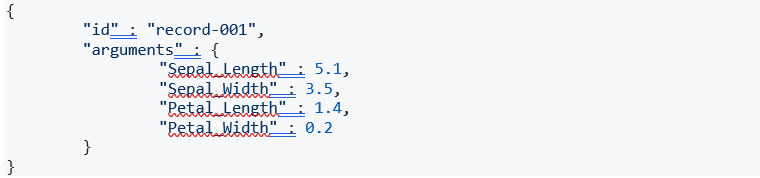
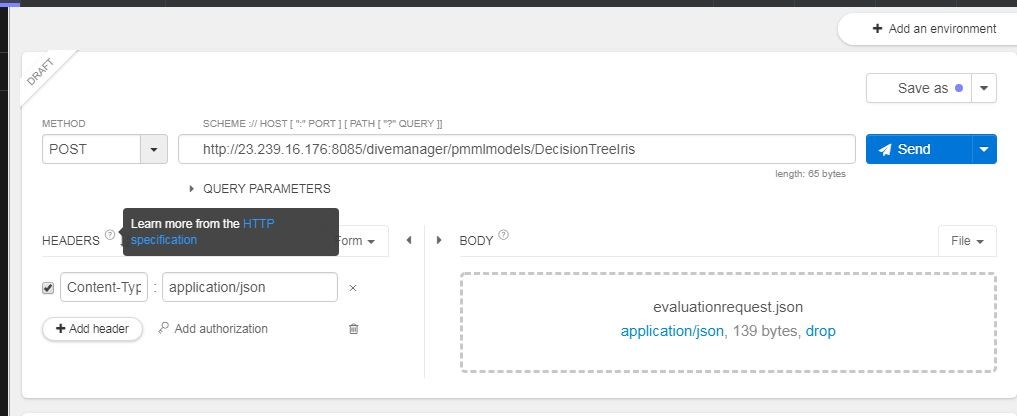
- Sample response:
- The response body is a JSON serialized form of an object.